Purpose
In this article, let me explain how to create Elastic Container Service (ECS). You can manage microservices by applying ECS.
How to create Elastic Container Service (ECS)
Firstly, choose Elastic Container Service (ECS) in the AWS management service.
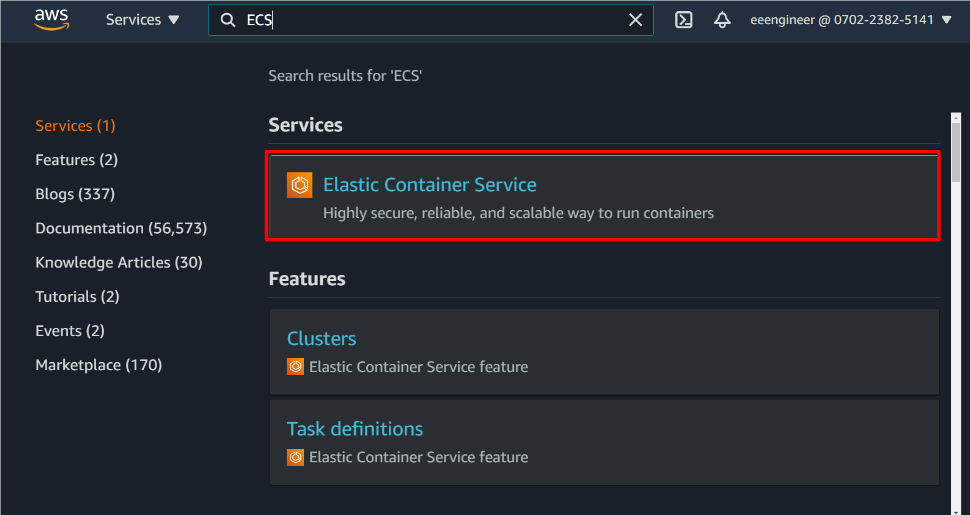
And, Click “Get started” button.
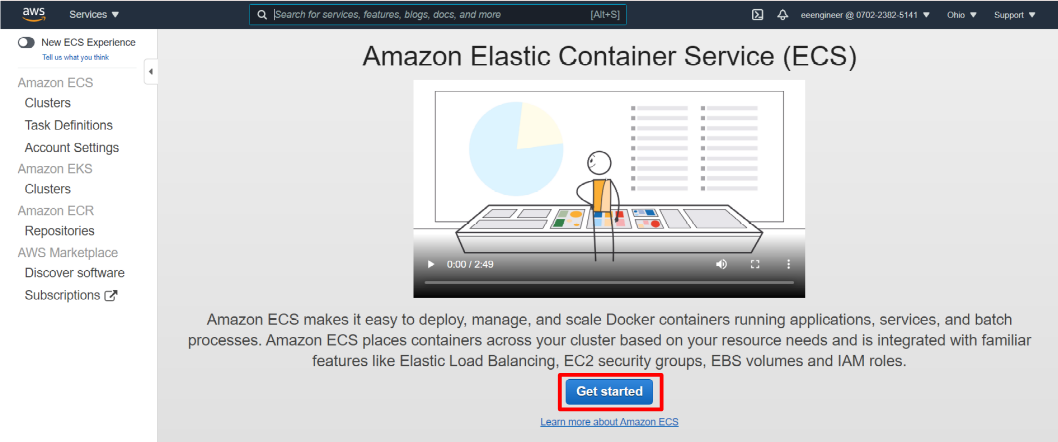
You can see Getting Started page as below. And click “Edit” button in “Task definition” screen.
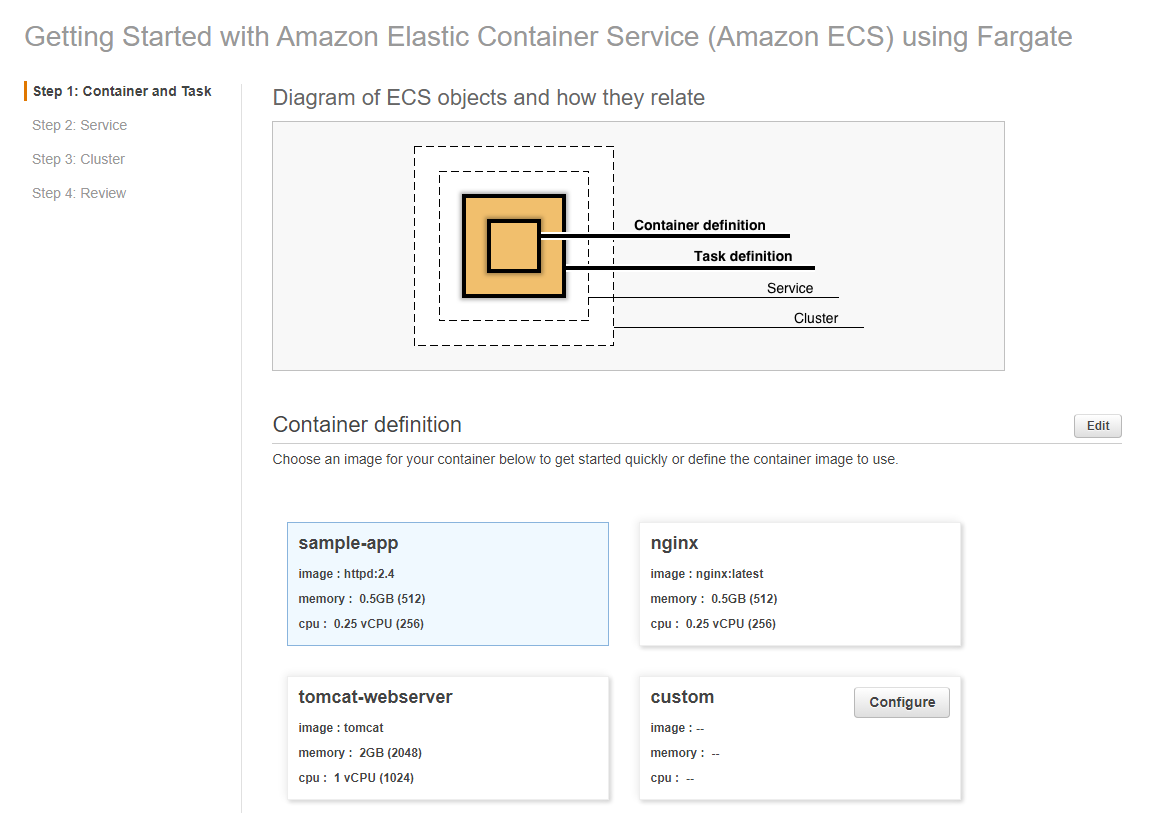
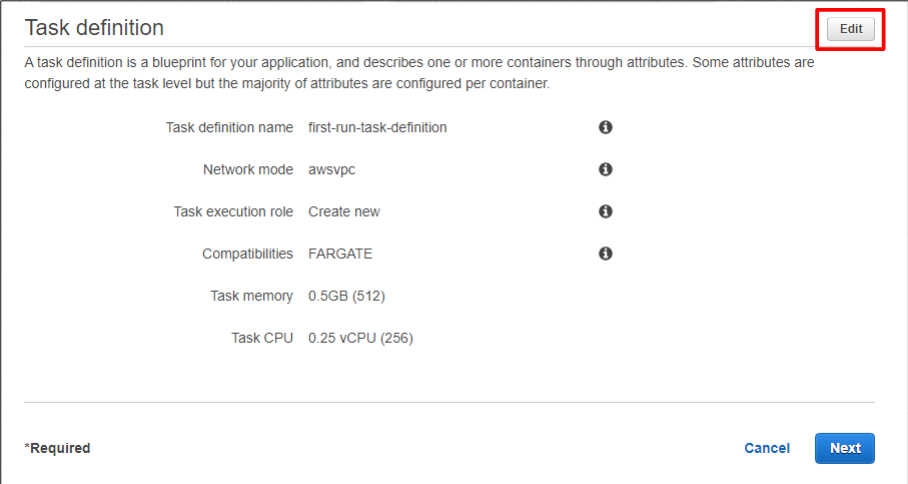
Next, input Task definition name as you like, and change task size according to your requirement.
Click “Save”.
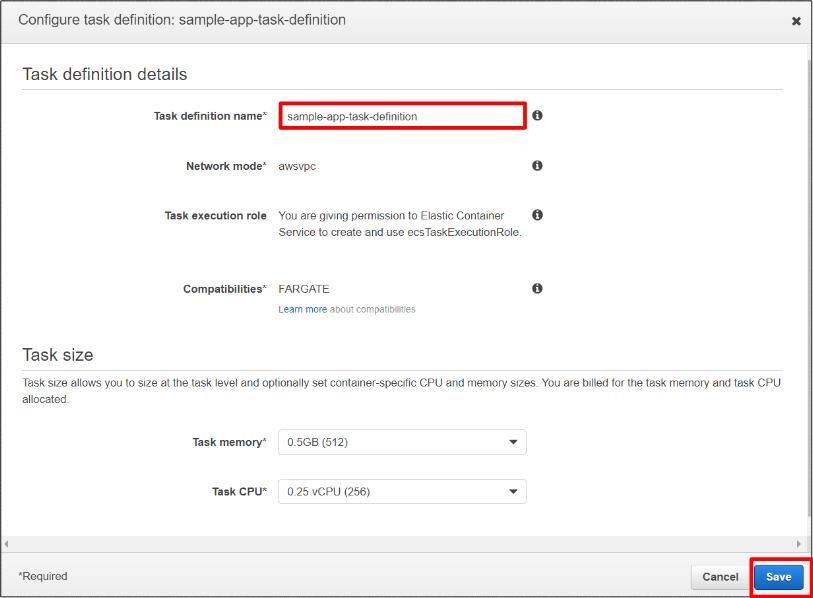
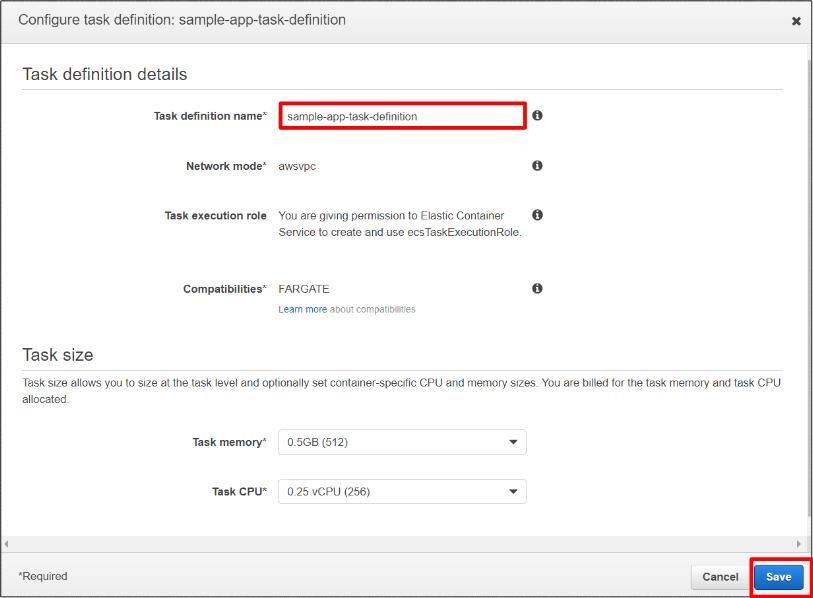
Then, click “Next” button. If you want to implement Application Load Balancer, you can select it. In my demonstration, I selected None.
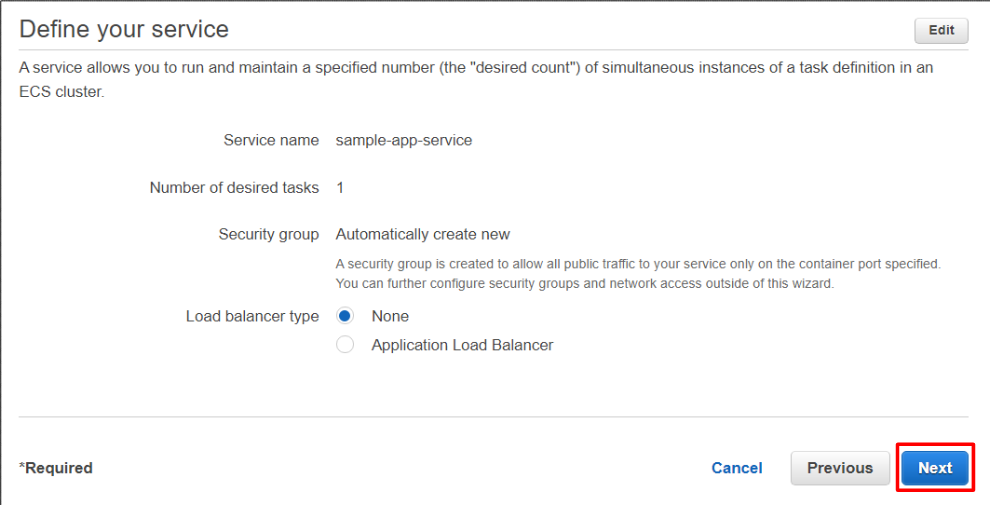
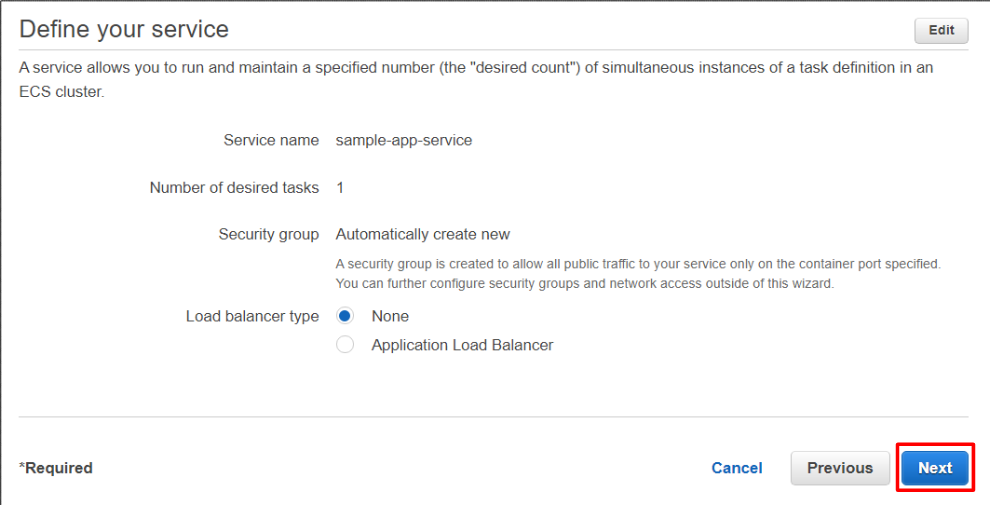
Next step is defining your cluster. I changed Cluster name and click Next.
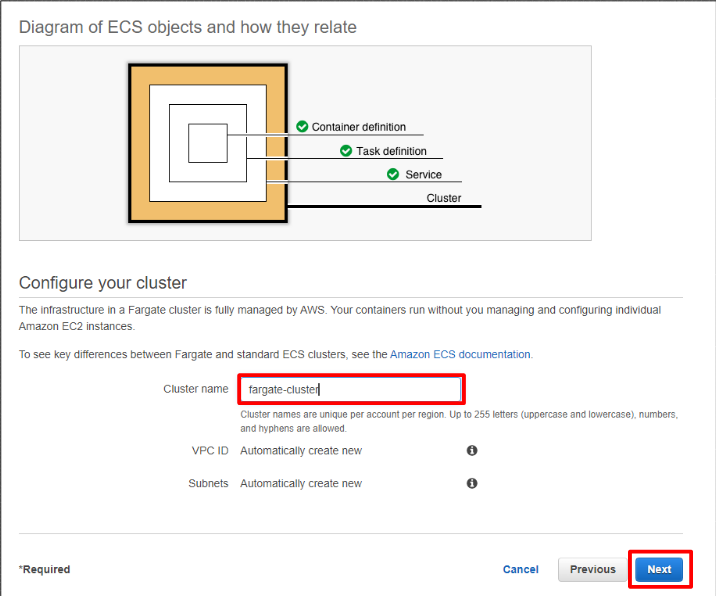
After reviewing your setting, click Create button.
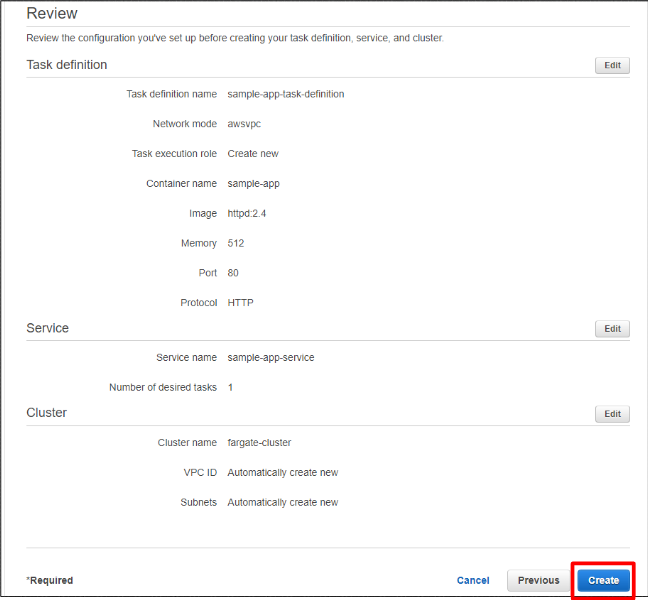
ECS creation takes a few minutes. You can see complete status as below once ECS creation is completed. Let’s check your ECS’s status just to be safe by clicking View service.
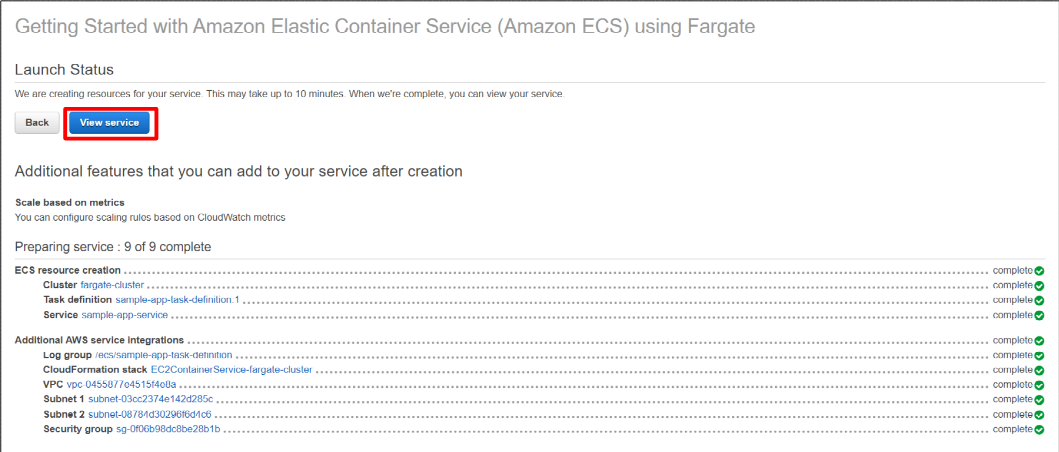
You can see the status is active. So, ECS has been created successfully !!
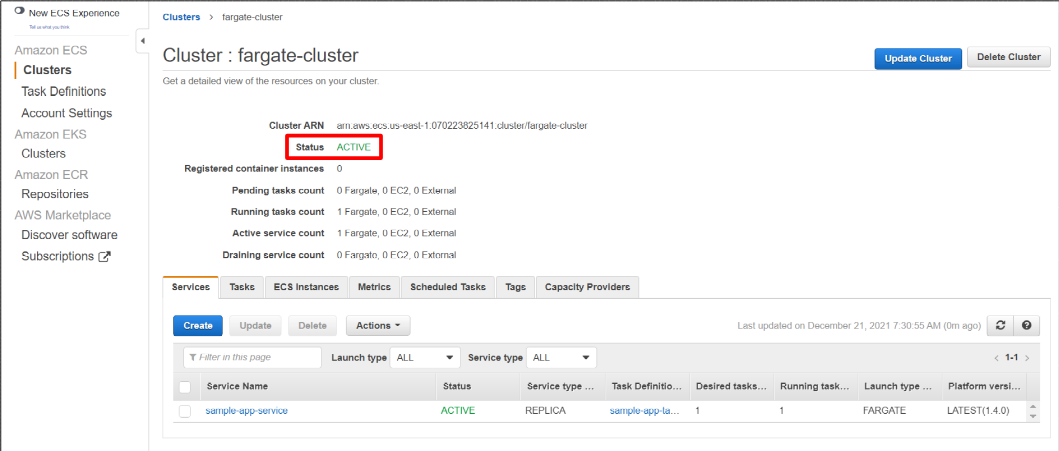


コメント