Purpose
In this article, let me explain how to develop LAMP environment on GCP by utilizing Cloud Marketplace. You can develop the environment very easily and quickly by applying Cloud Marketplace resources.
How to develop LAMP environment
Firstly, open GCP console and select Marketplace.
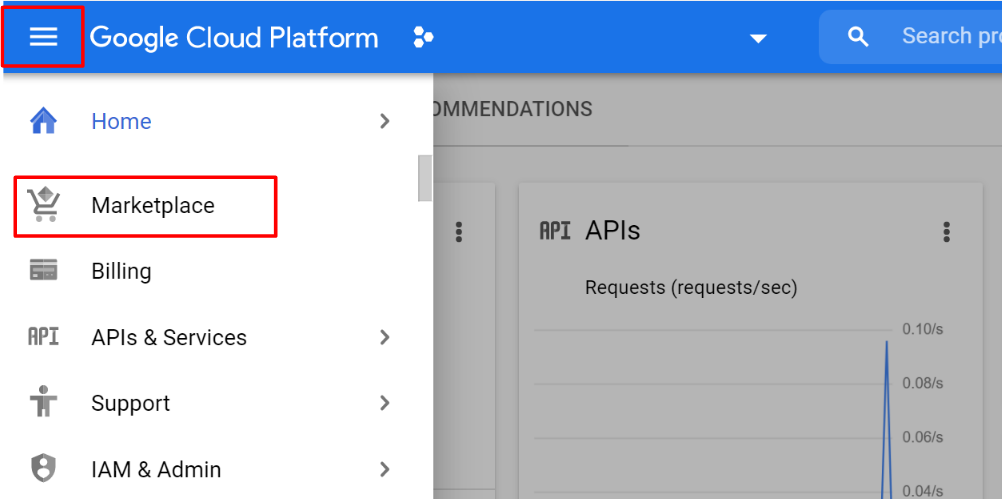
Input “LAMP” and Enter.
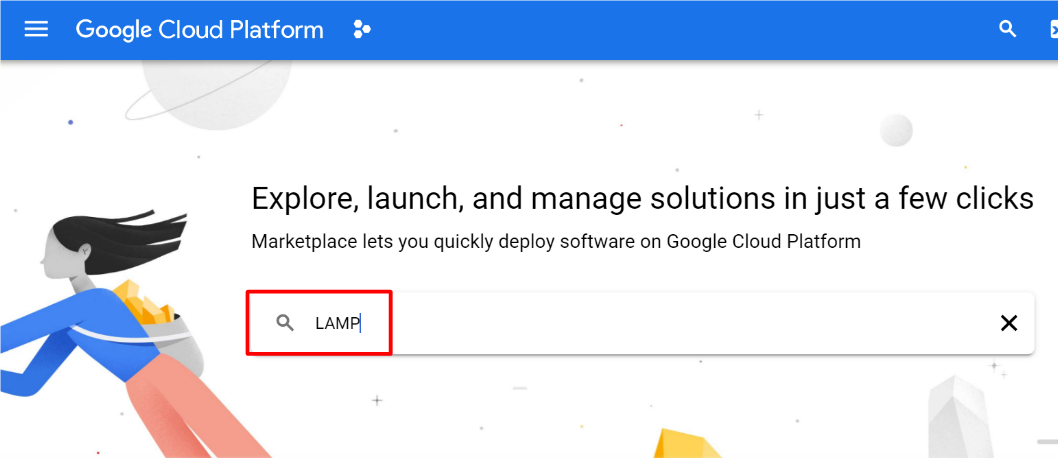
Select LAMP Certified by Bitnami.
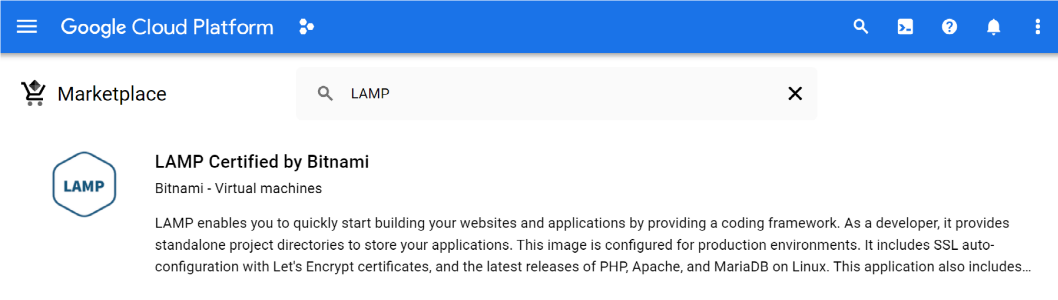
Click LAUNCH button.
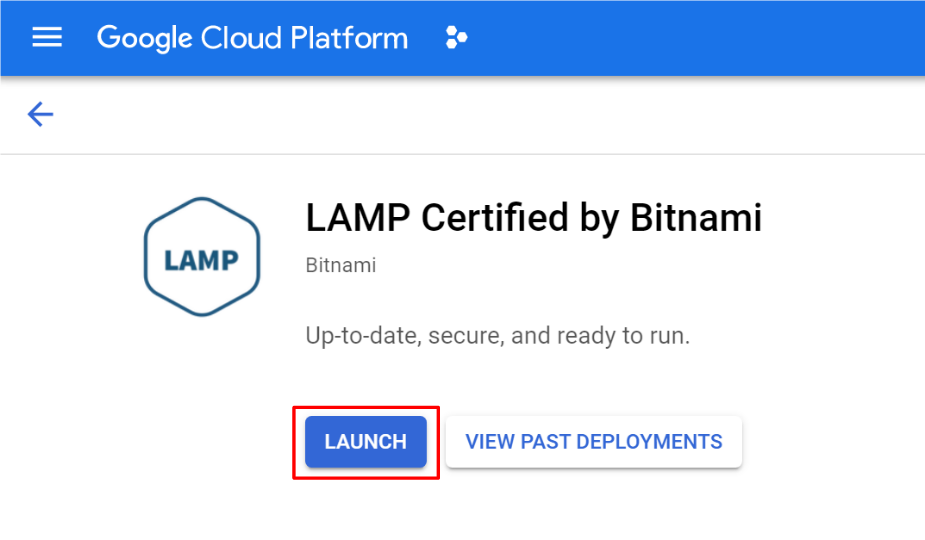
Select zone as you like. And change other setting according to your system requirement.
Then, click DEPLOY.
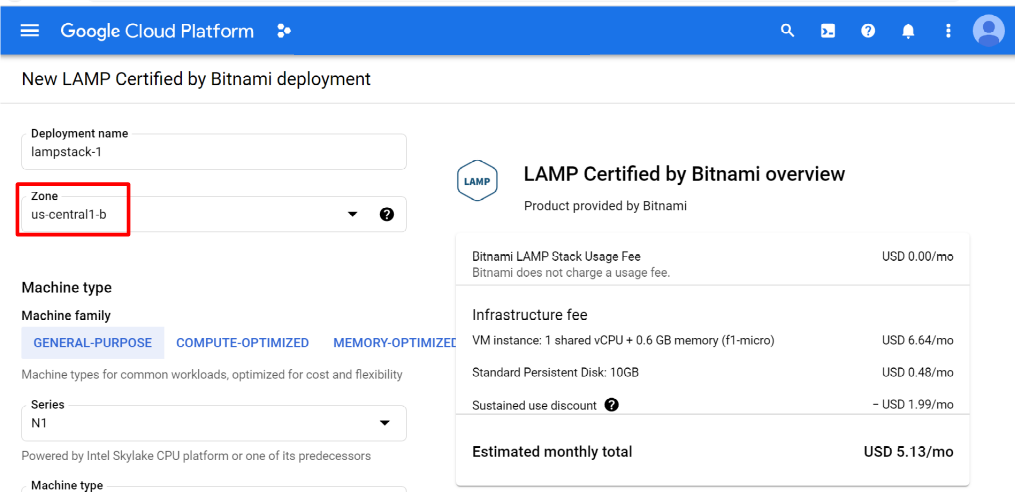
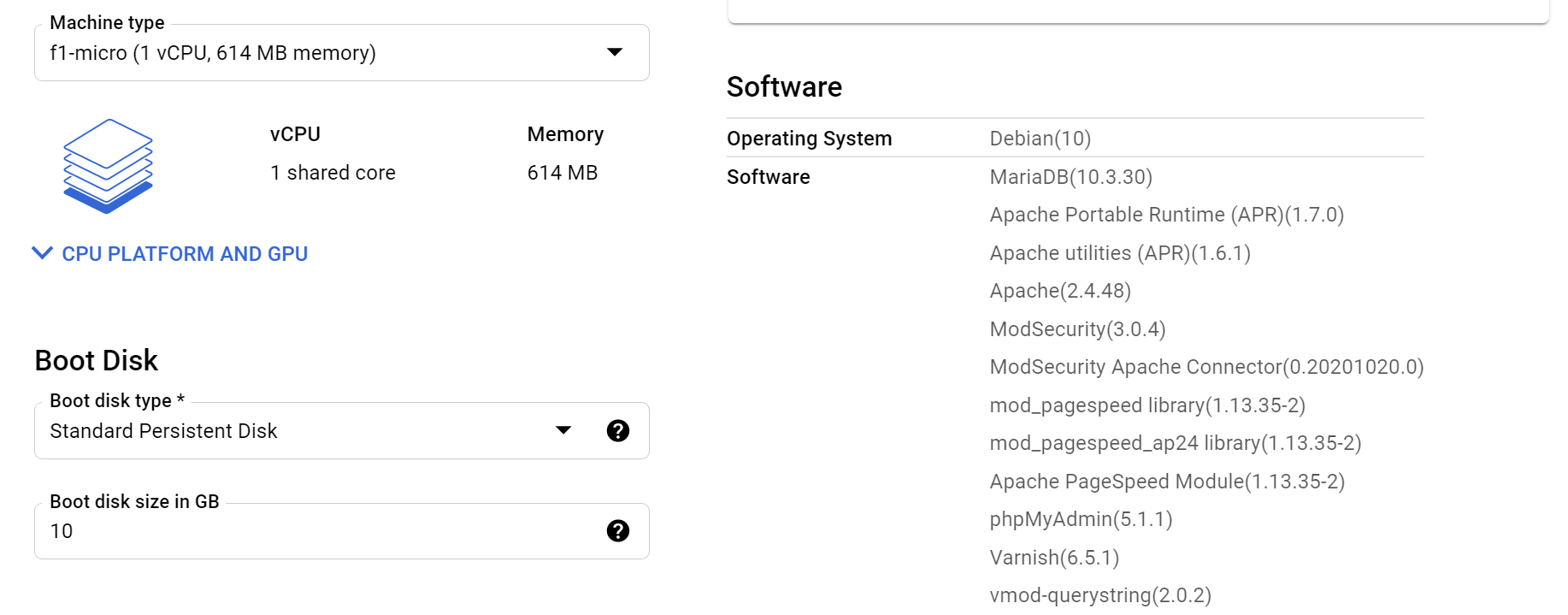
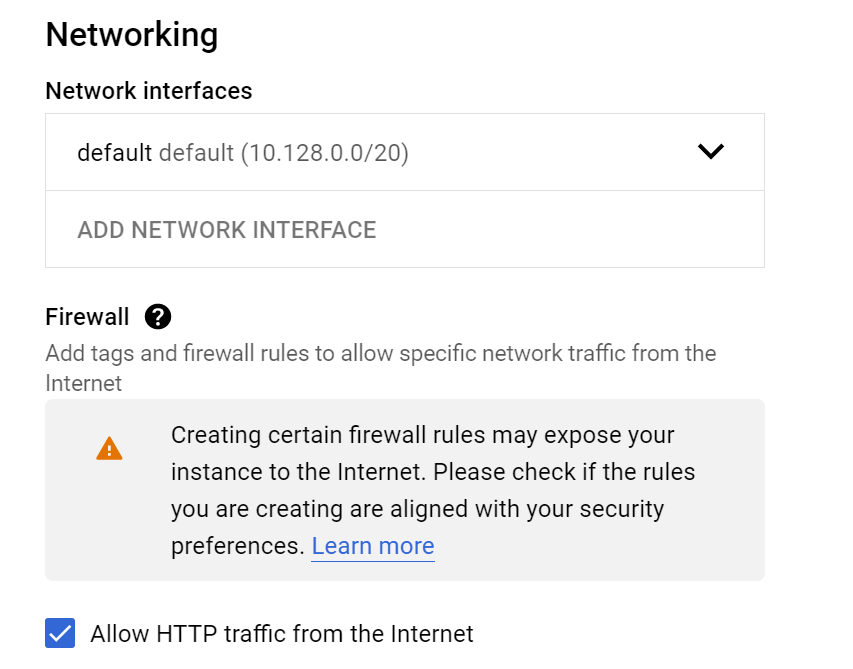
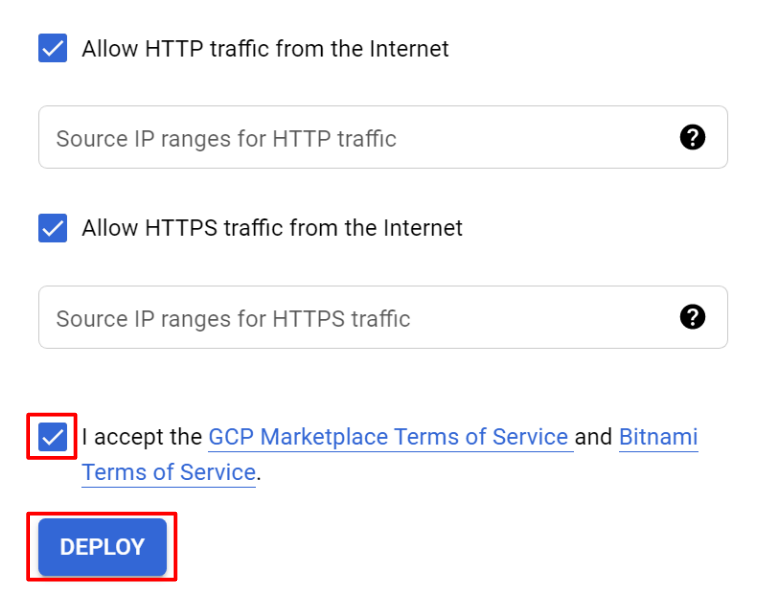
Your lampstack will be deployed. Then, click the URL described in the Site address.
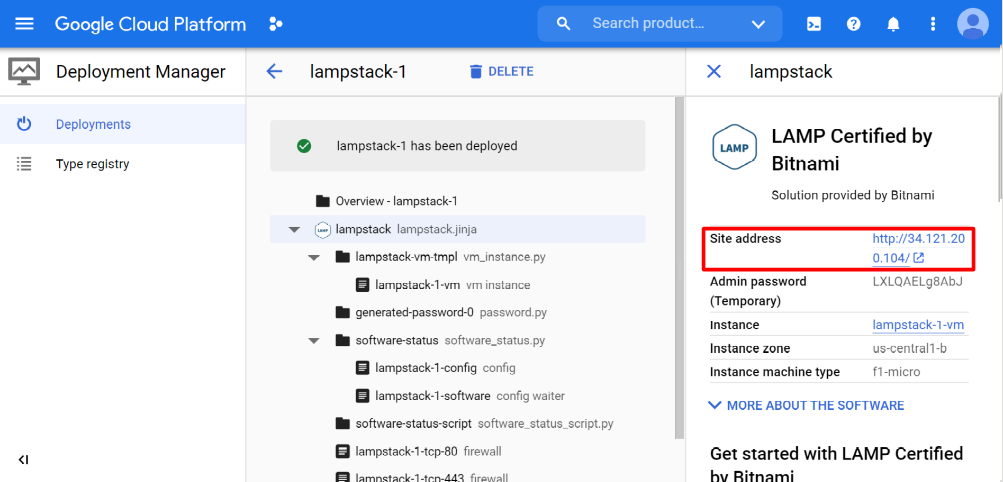
You can successfully access LAMP environment !!
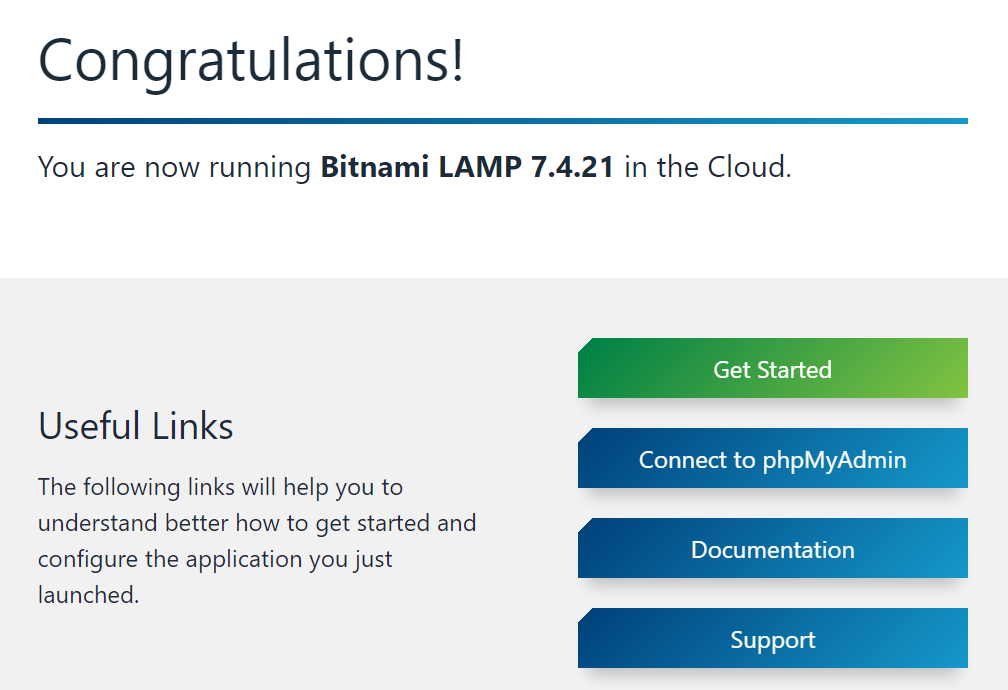


コメント