First of all
In my previous article, environment development for AWS EC2 instance is completed. Finally, let’s start your application and make it public online.
Security Group
To access your application on the Internet, you need to change security group setting on the AWS Management screen. Please open EC2 instance screen and click “Security Groups.”
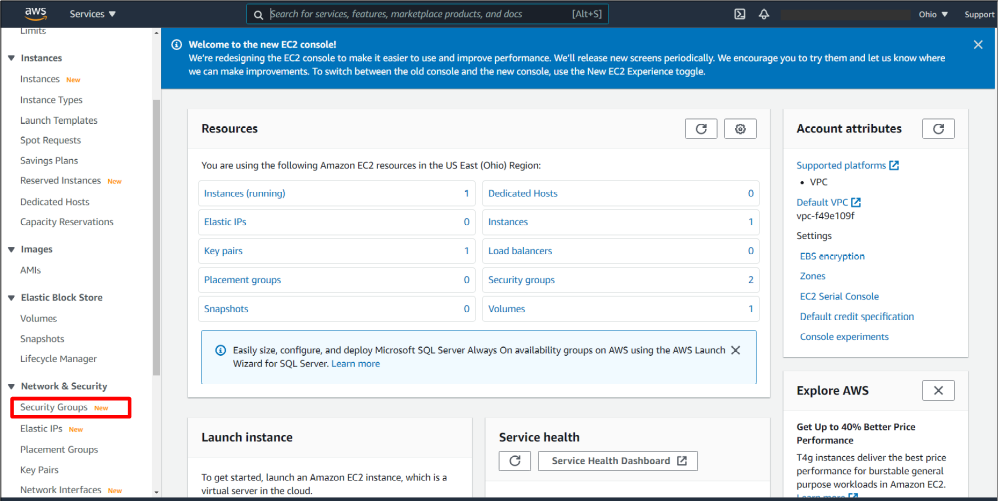
Then, select security group attached to your EC2 instance.
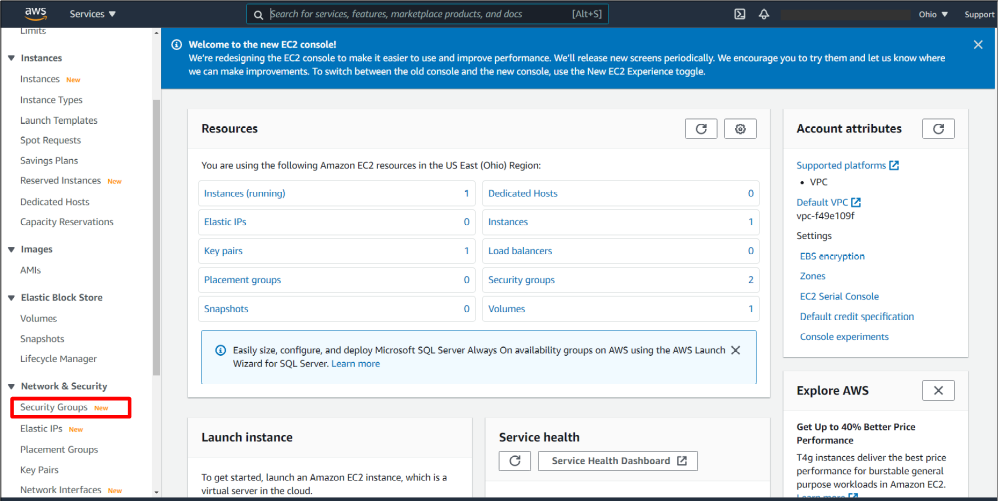
Then, select security group attached to your EC2 instance.
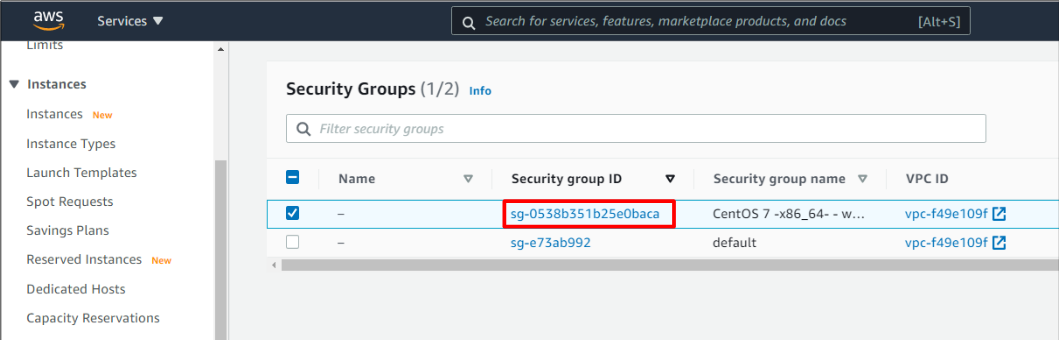
You can see security group setting. And click “Edit Inbound rules”
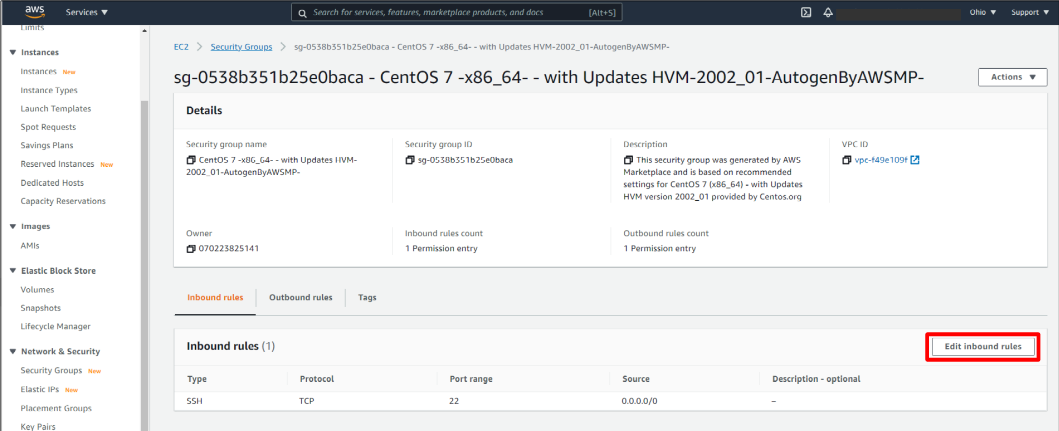
This time, please add new rule.
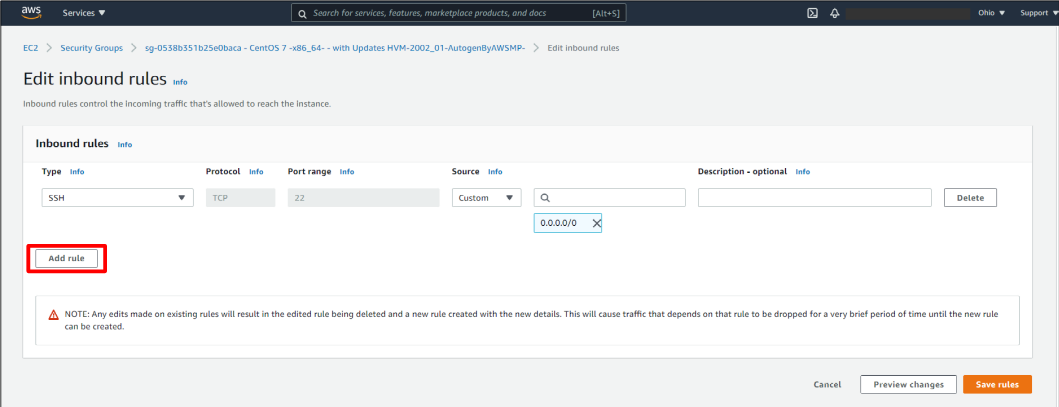
Add “Custom TCP” rule as below. I set port number 8000 and save the rule.
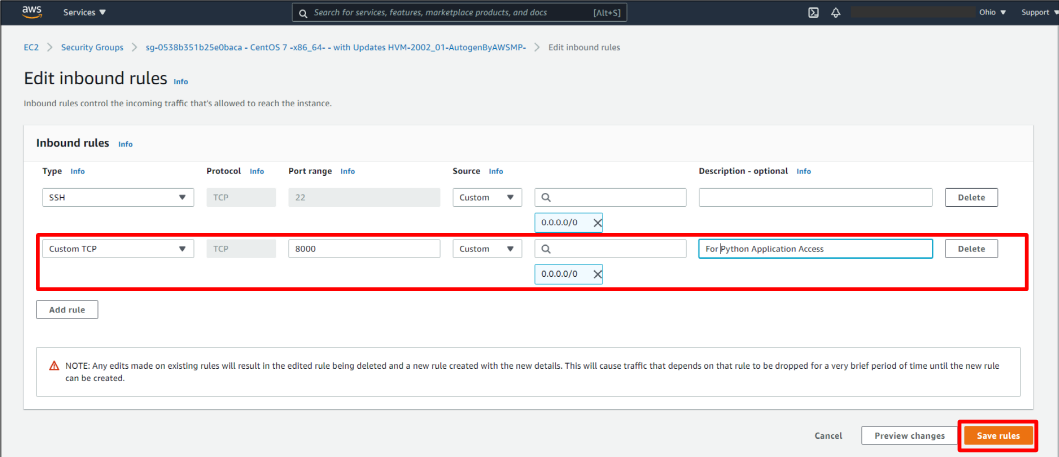
OK. Security group setting has been changed.
Start your application and access it.
Go back to your EC2 terminal, and start your application with port 8000 by “runserver” command.
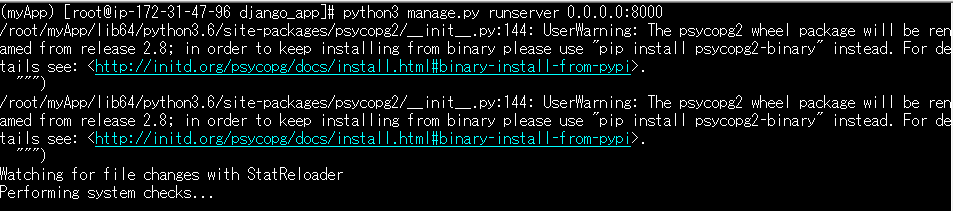
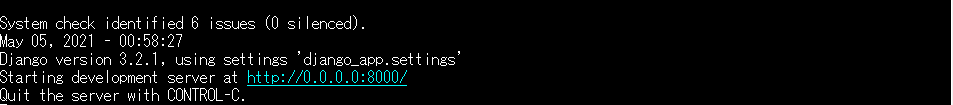
Then, access public IP address of EC2 instance with port number as below.
https://XX.XX.XX.XX:8000/
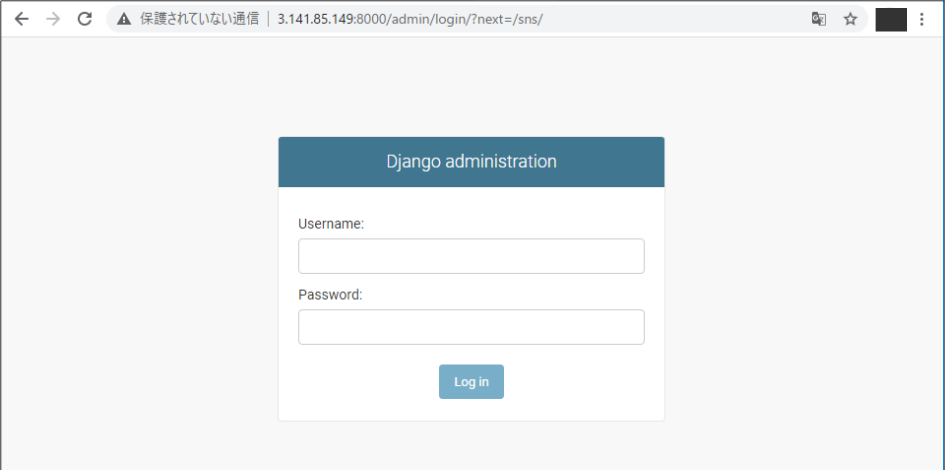
Successfully accessed to my Application !! I hope you could access your application too.
Finally
This is end of “How to deploy Python Application on AWS EC2 instance”. I guess you could deploy it easier than expected. I hope you could release your application online easily and enjoy your development life.


コメント