Purpose
In the previous article, I’ve explained how to setup procedure of AppSync and React App.
Finally, let me introduce how to deploy your application to S3.
Finally, let me introduce how to deploy your application to S3.
How to deploy your application to S3
Firstly, I’ve developed an application by Microsoft Visual Studio Code.
In the terminal of Visual Studio, let’s execute amplify hosting add command and prepare Amazon S3 bucket and CloudFront resources by inputting necessary information.
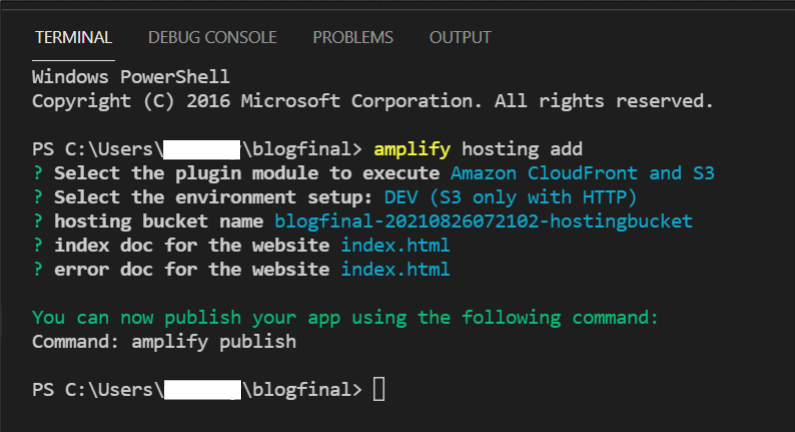
Next, execute amplify publish command to upload your application to S3 bucket.
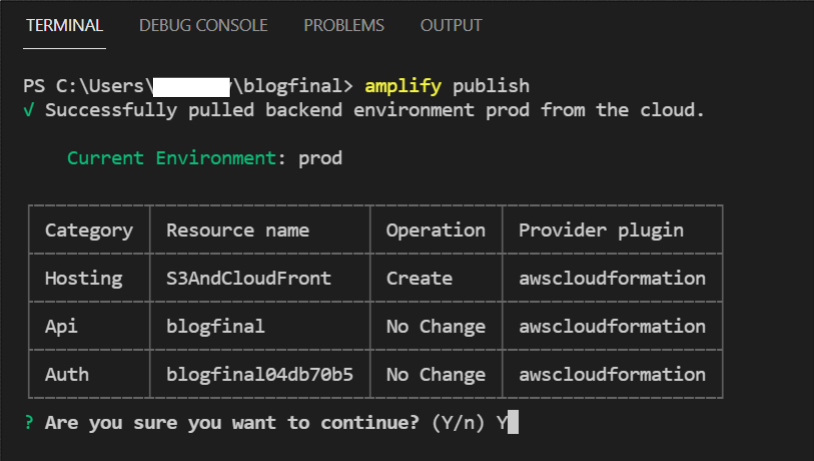
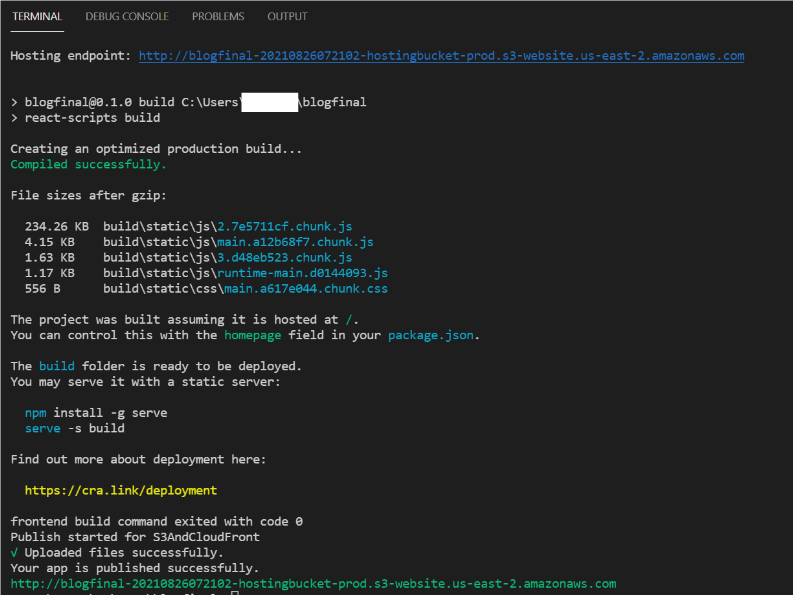
The application has been deployed on the S3 bucket successfully!!
Please access S3 endpoint to check if your application is deployed appropriately.
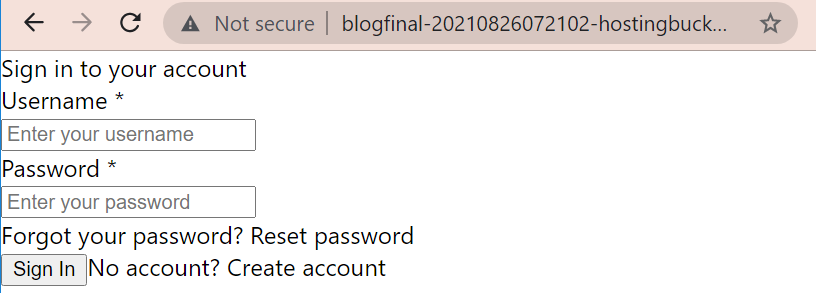
OK, succeeded !!
Please this is the end of this topic.
Let’s enjoy your modern application development life continuously.
In the terminal of Visual Studio, let’s execute amplify hosting add command and prepare Amazon S3 bucket and CloudFront resources by inputting necessary information.
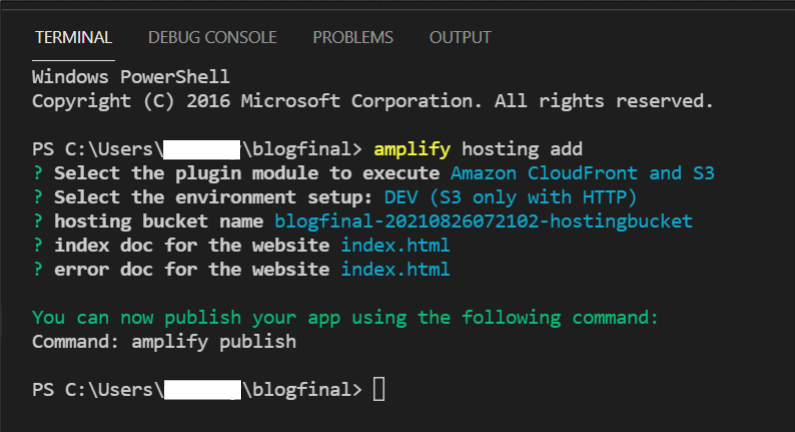
Next, execute amplify publish command to upload your application to S3 bucket.
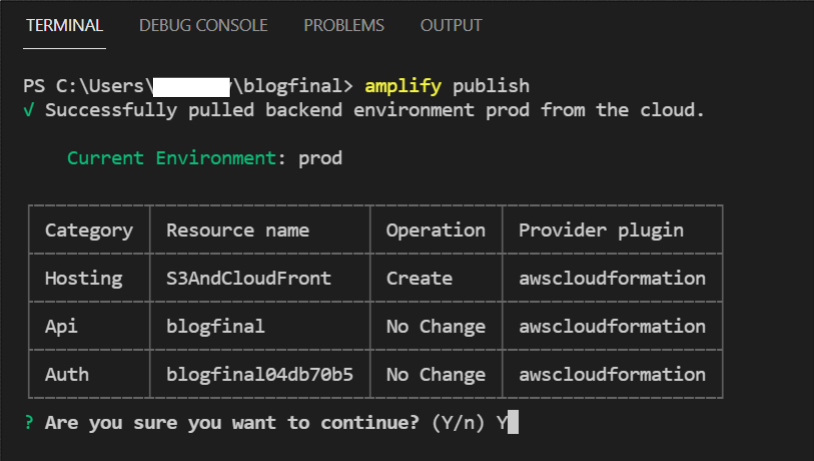
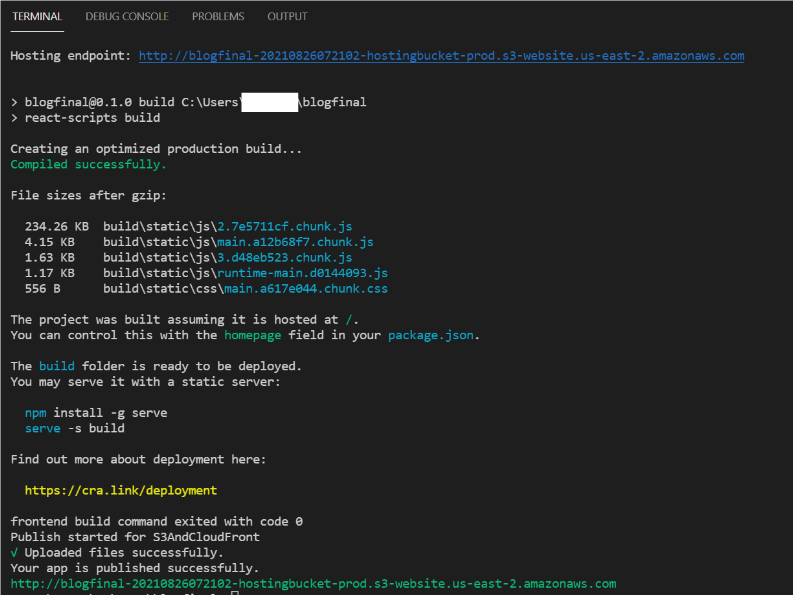
The application has been deployed on the S3 bucket successfully!!
Please access S3 endpoint to check if your application is deployed appropriately.
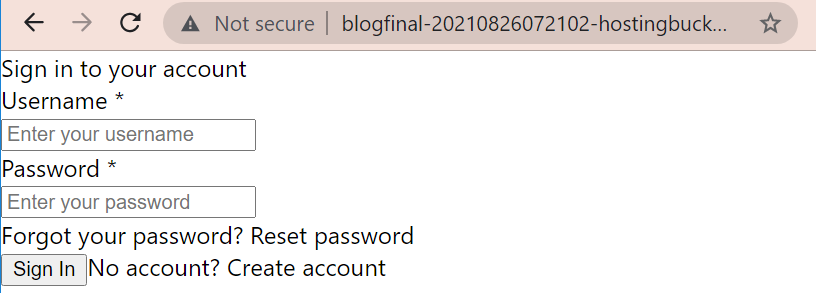
OK, succeeded !!
Please this is the end of this topic.
Let’s enjoy your modern application development life continuously.


コメント