First of all
I guess you have experiences that you forgot to delete unnecessary resources and paid to AWS unfortunately. To avoid this kind of mistakes, I recommend you to check the resource existence by using “Tag Editor”
How to user Tag Editor
In the AWS management console, search “Resource Groups & Tag Editor” and click it.
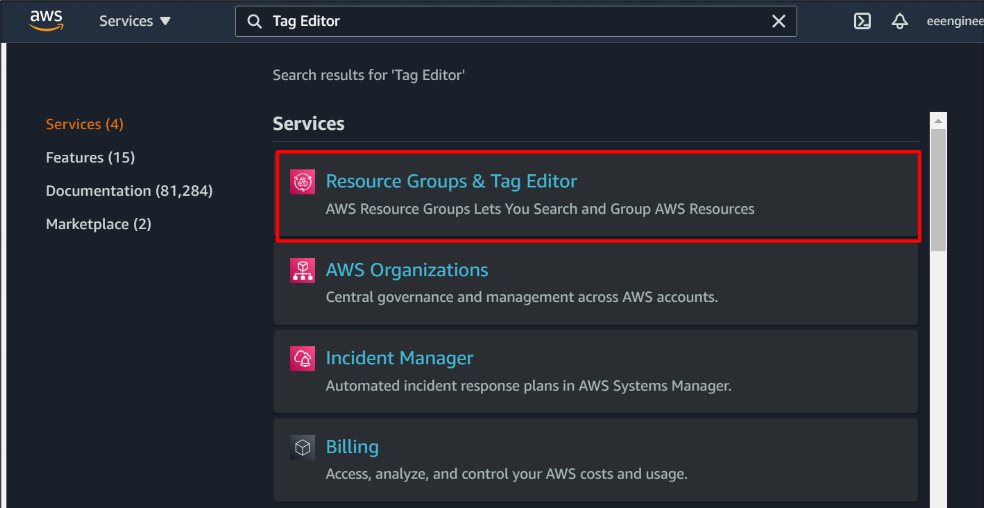
Then, click “Tag Editor” button.
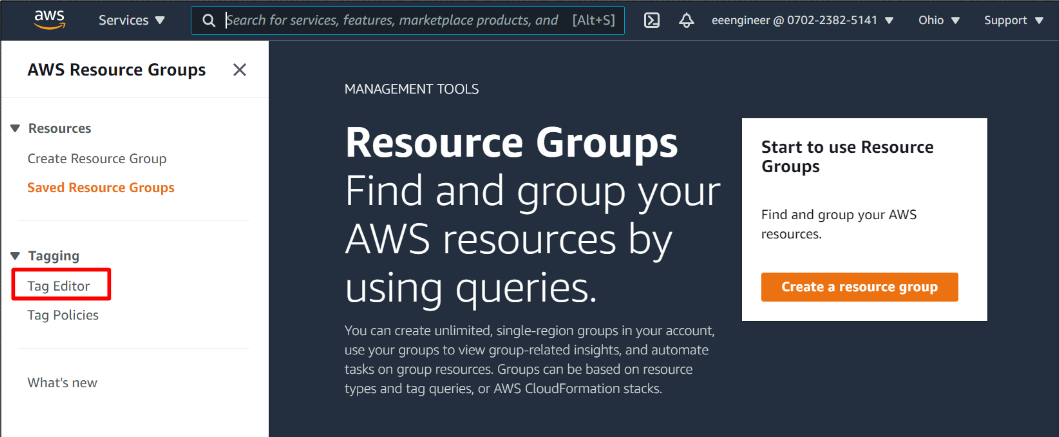
And, you can designate region and resource type. In this time, I selected all regions and all resource types.

After a few seconds, you can see every resources that you created. If there are unnecessary resources, you had better delete it to avoid unexpected fee.
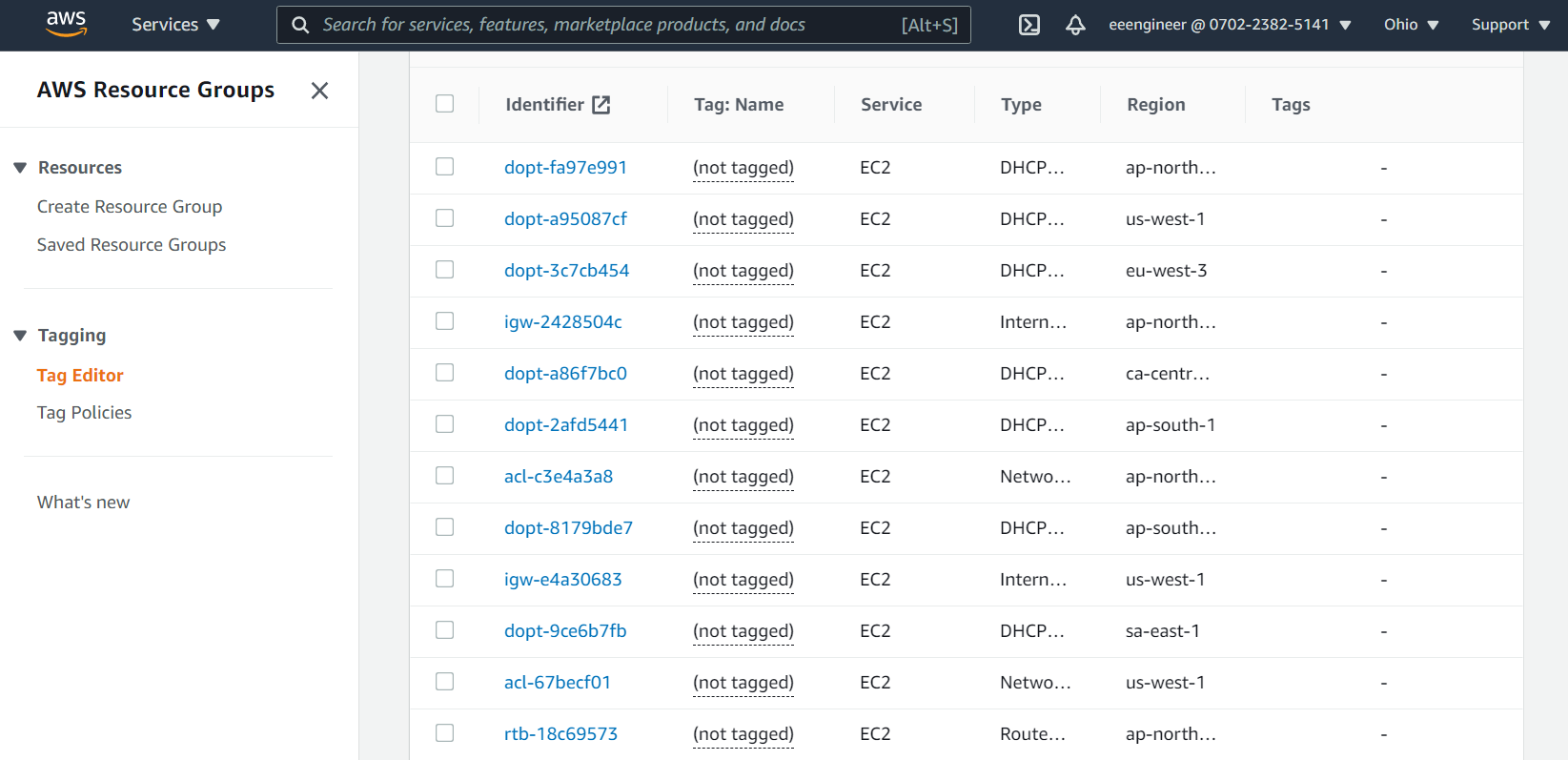
Finally
That’s all for how to check resource existence by AWS management console. Please check it periodically and save your money !!


コメント