Create AMI image of EC2 instance
To duplicate your EC2 instance, you need to create AMI image. Let me explain how to create AMI image.
Firstly, access EC2 console.
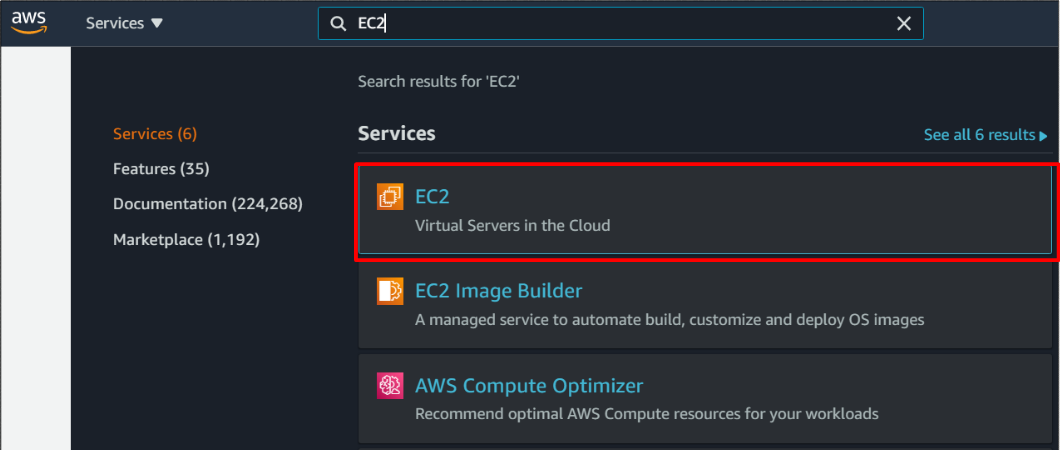
And click “Instances” button.
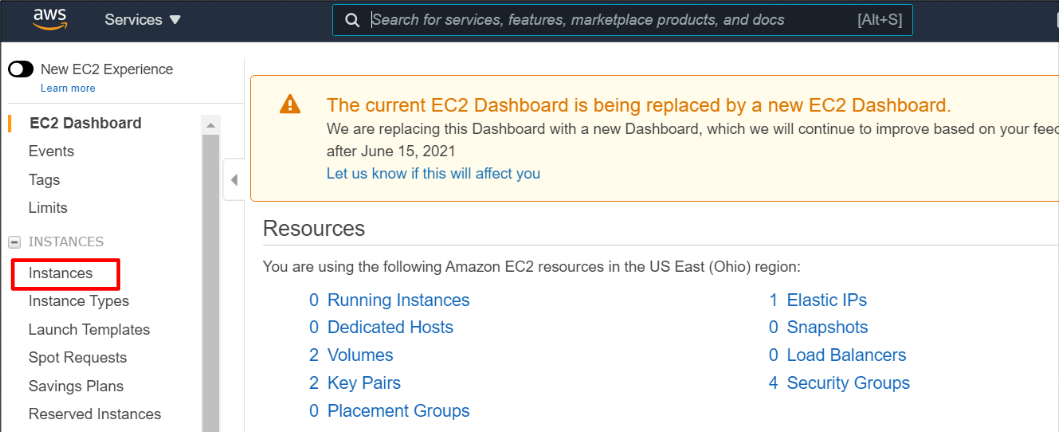
Select replication target EC2 instance, and click “Create Image” button as below.
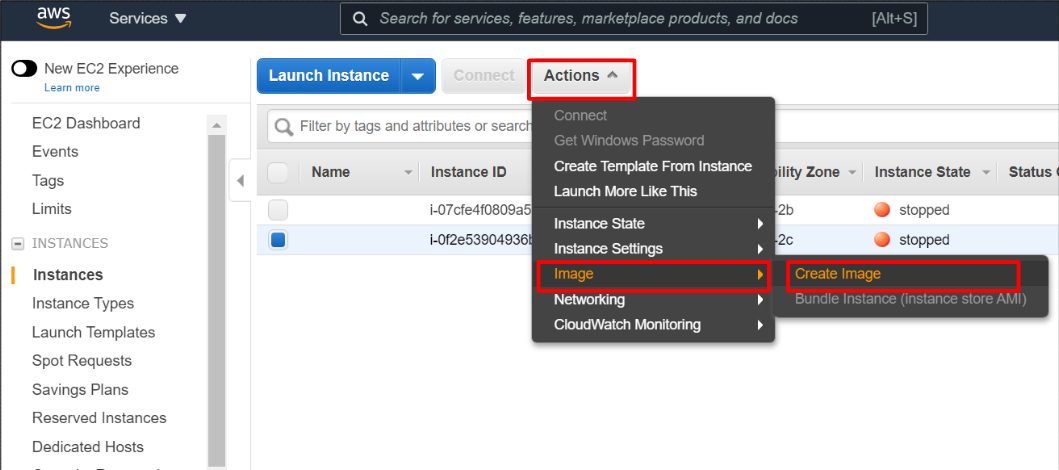
Input Image name and Image description and click “Create Image”.
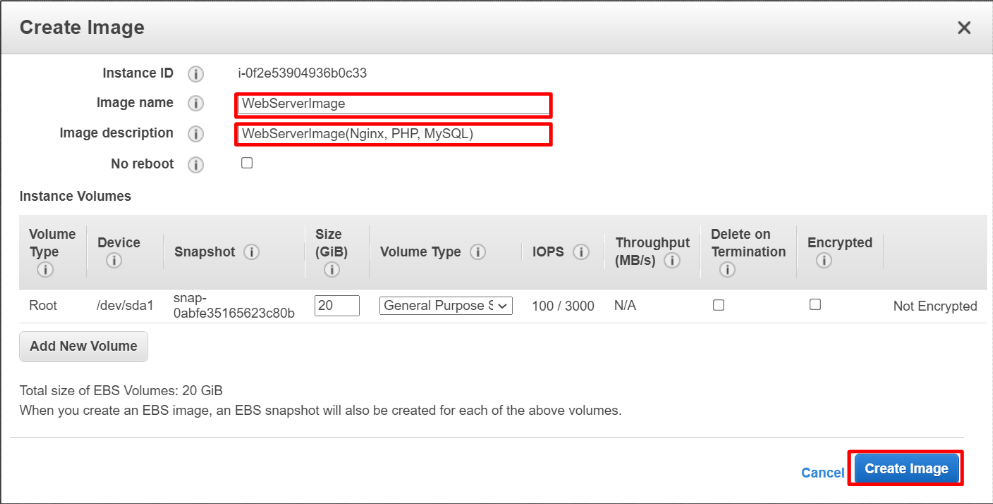
“Create Image request received” message will be shown.
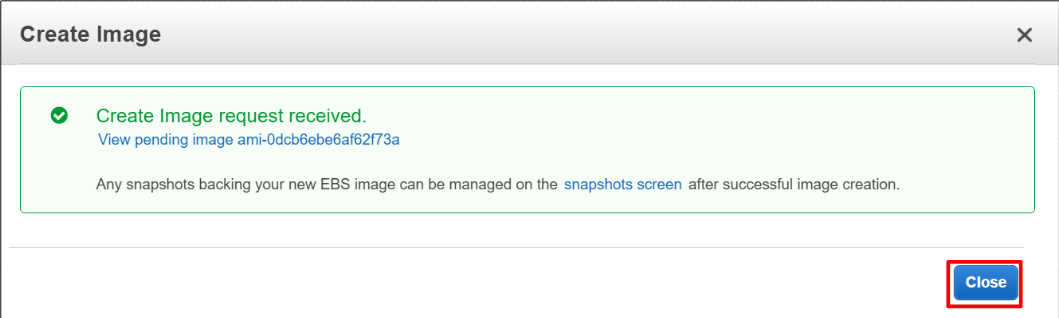
And, click AMIs button. You can see available status if your EC2 Image is created successfully.
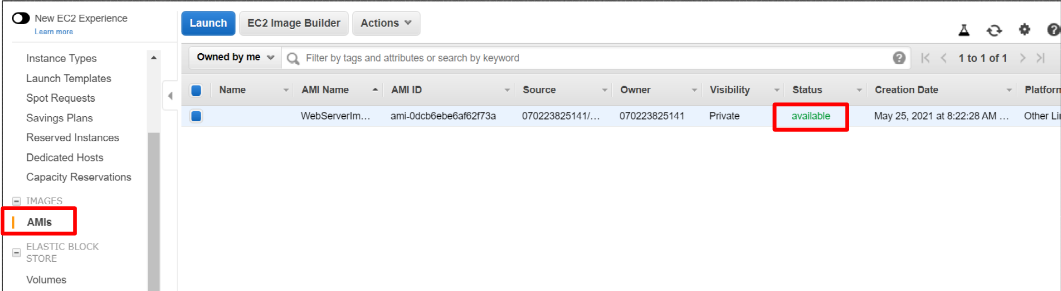
That’s all for this topic. You can use this AMI image if you duplicate EC2 instance, and add your EC2 instance to your Autoscaling group and so on.


コメント