Purpose
In this article, let me explain how to set up Compute Engine.
How to set up Compute Engine by GUI
Firstly, open GCP console and select Compute Engine > VM instances.
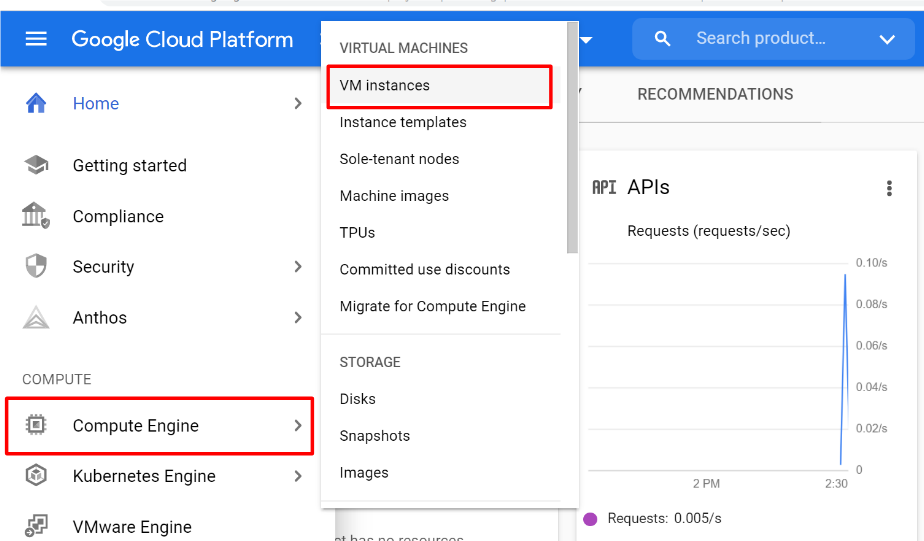
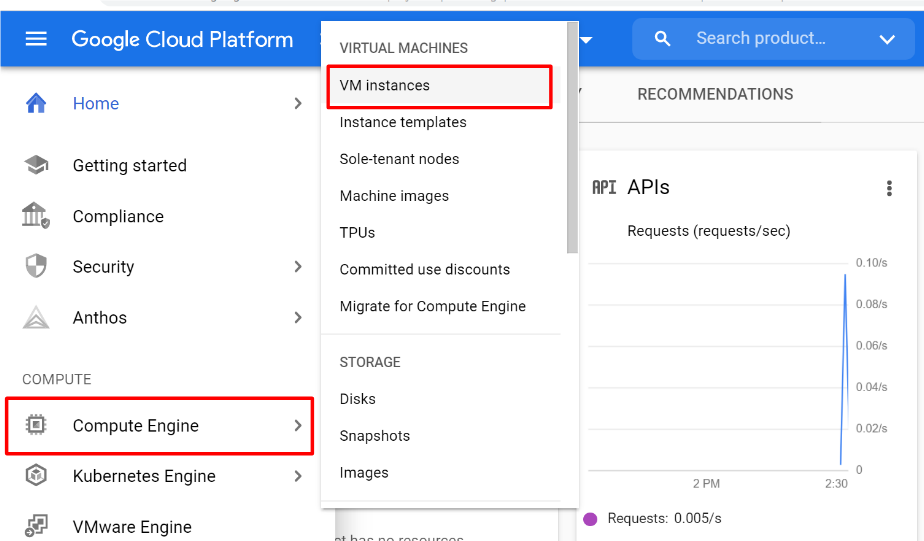
Click CREATE INSTANCE.
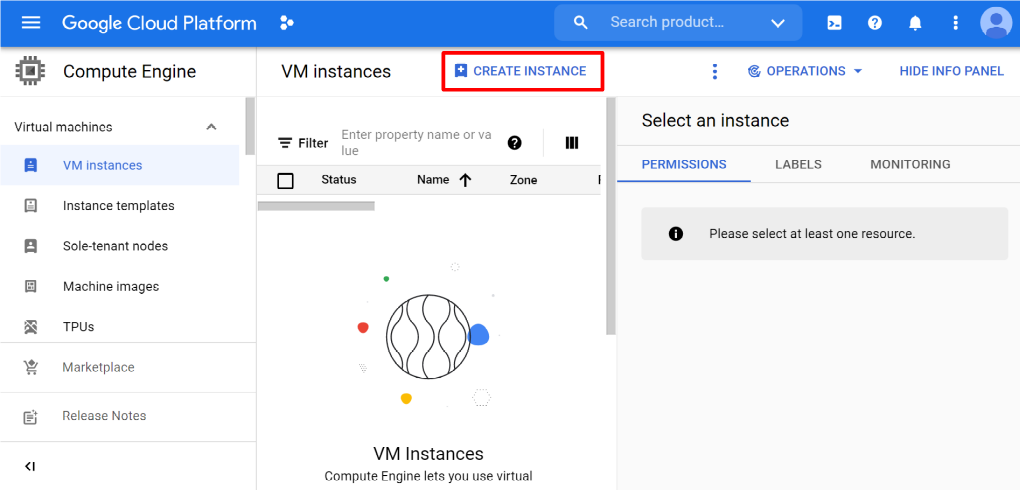
Input name as you like.
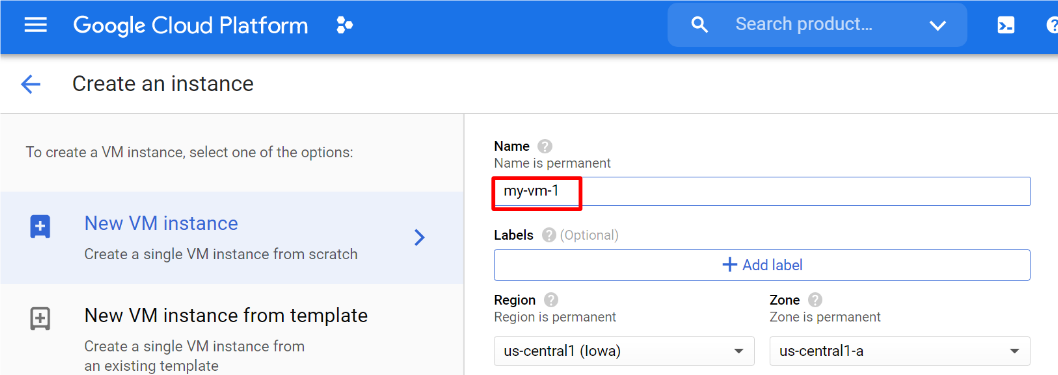
Change machine series and machine type as you like.
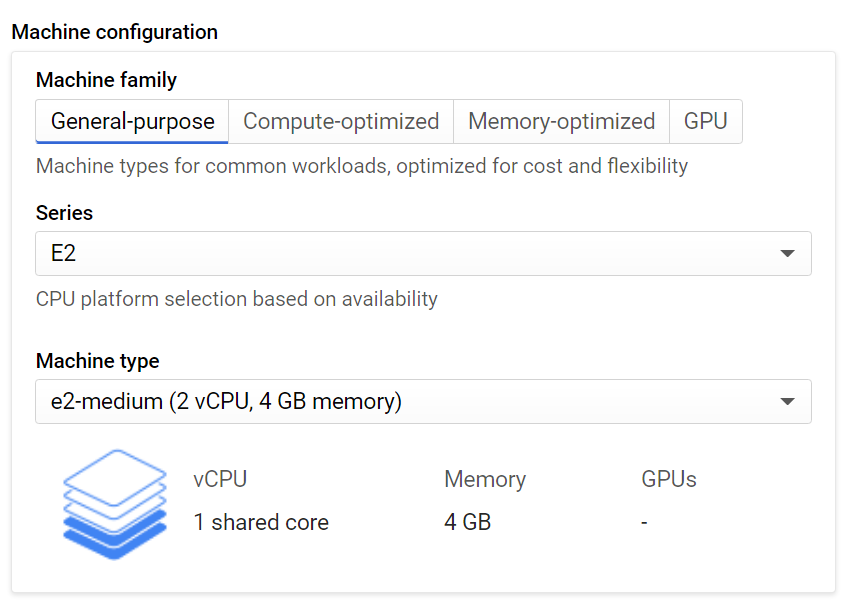
Select boot disk type.
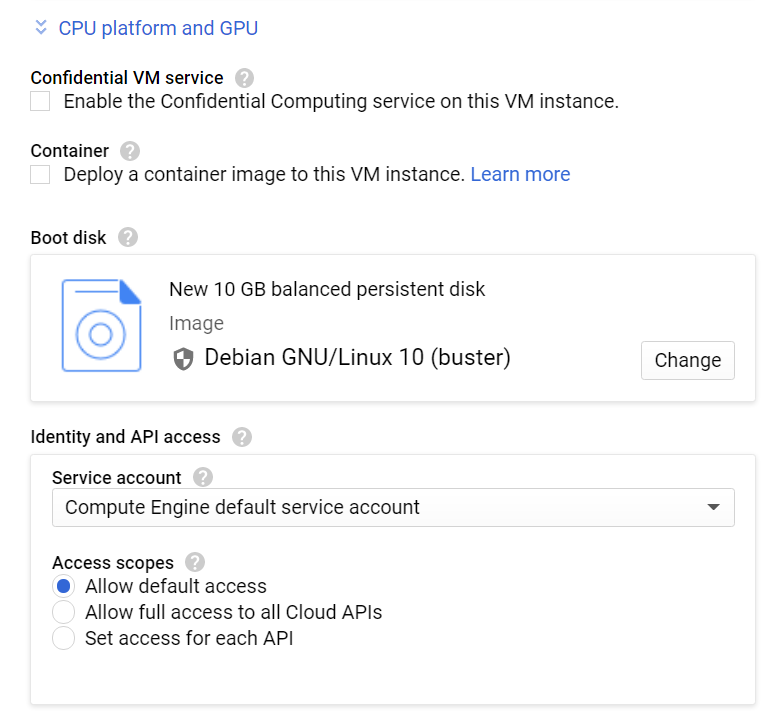
And, change Firewall setting.
In my case, I allow HTTP traffic to my VM instancce.
Then, click Create button.
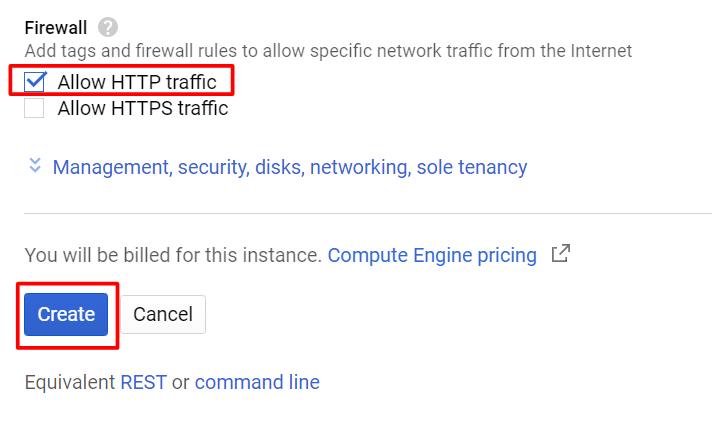
In a few minutes, your VM instance is created and status becomes green !!
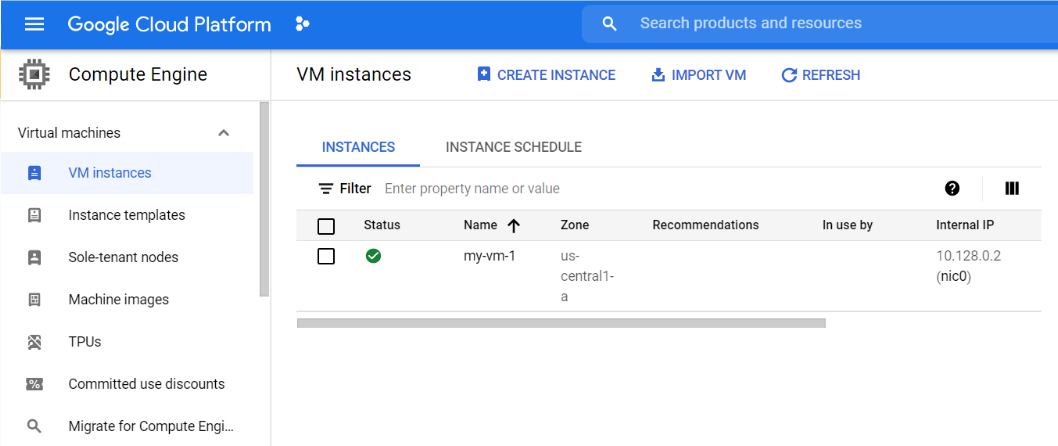
How to set up Compute Engine by CLI
Open Cloud Shell Console.
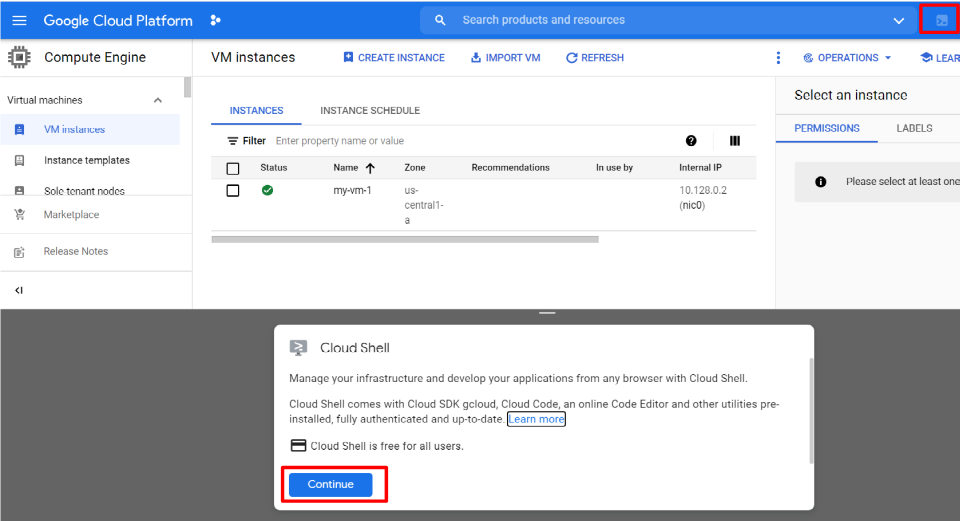
Firstly, select compute zone by executing gcloud config set command.
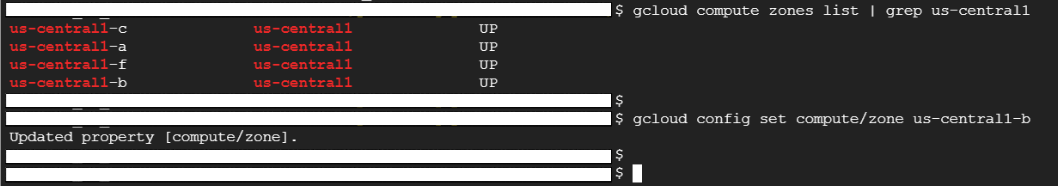
Then, create VM instance by executing gcloud compute instances create command with some options.
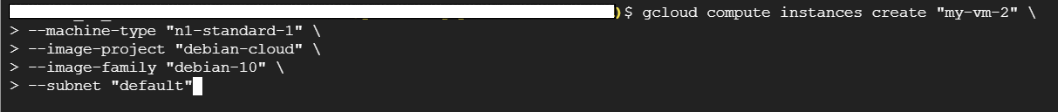
Your VM instance is created successfully with Internal/External IP address !!
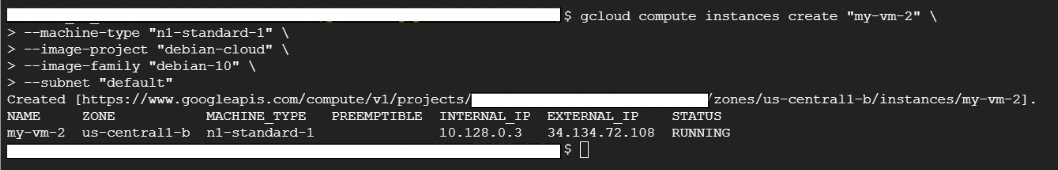


コメント