In this article, let me explain how to set S3 life cycle policy.
This function is very useful if you want to delete unnecessary old files in your S3 bucket.
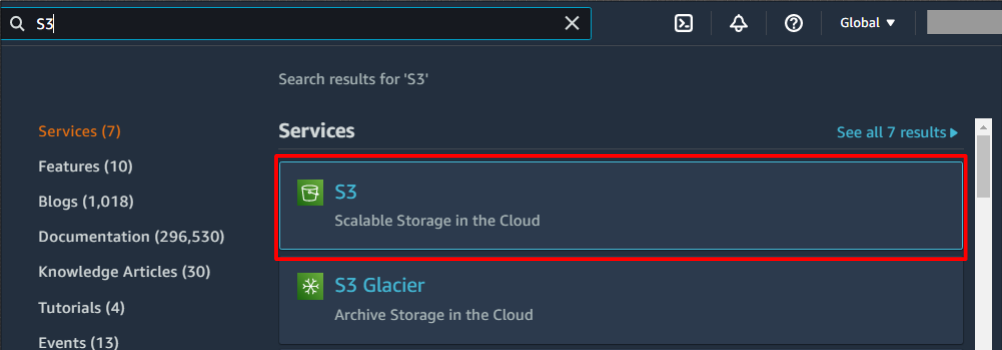
And, click bucket name that you want to set Lifecycle Rule.
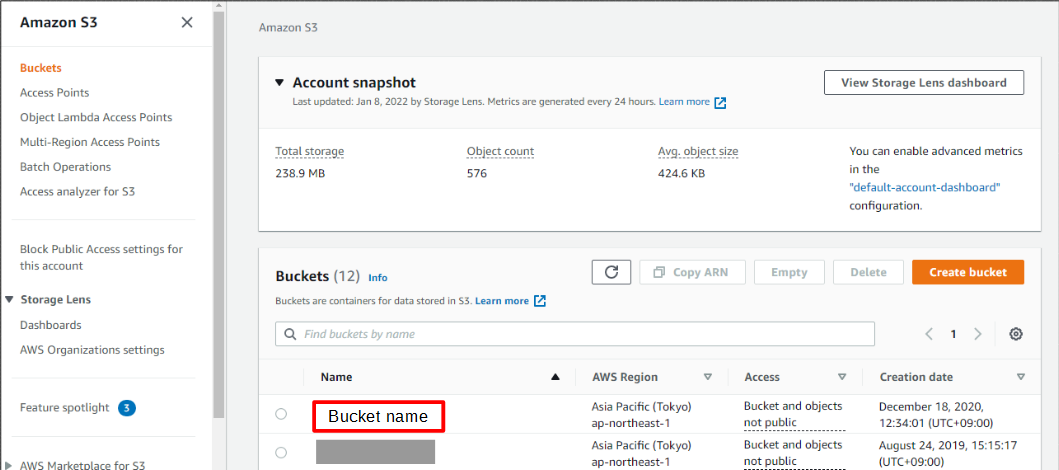
Click Management tab and Create lifecycle rule.
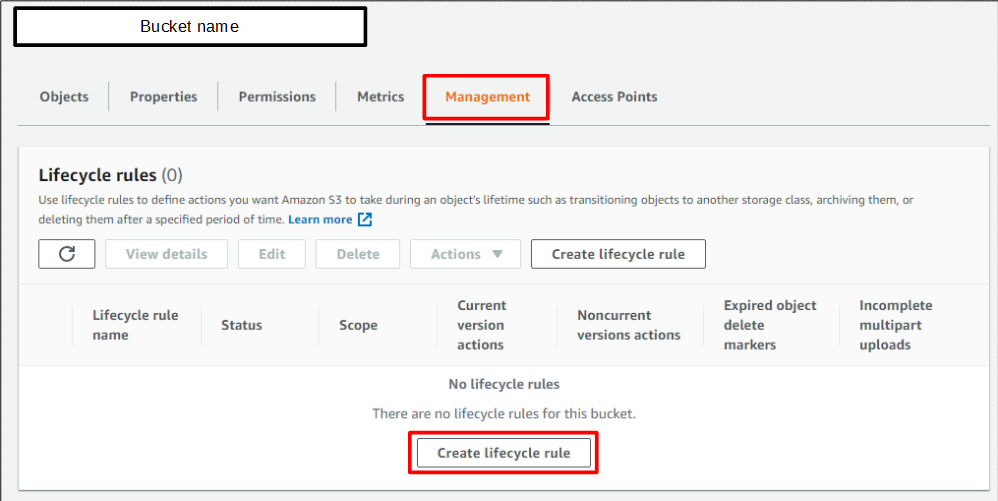
Input Lifecycle rule name.
And, you can choose rule scope.
Since I want to delete every old files in the bucket, choose Apply to all objects in the bucket.
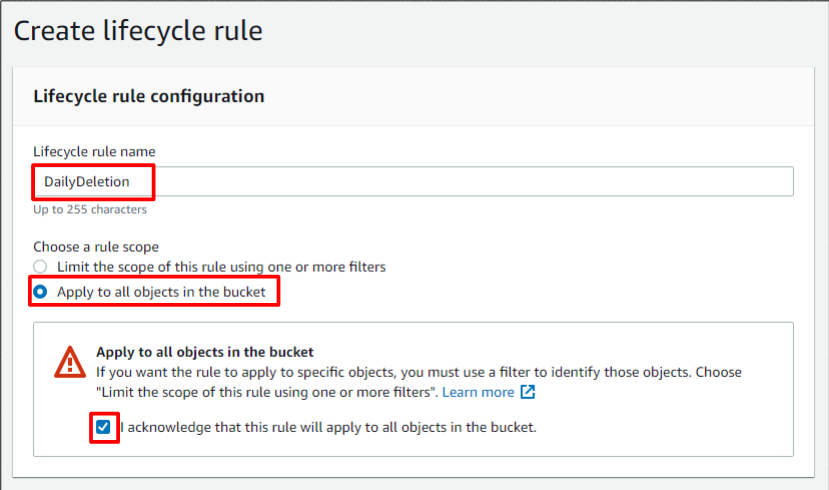
Next, choose Lifecycle rule actions.
Check Expire current versions of objects to delete files and set retention period according to your requirement.
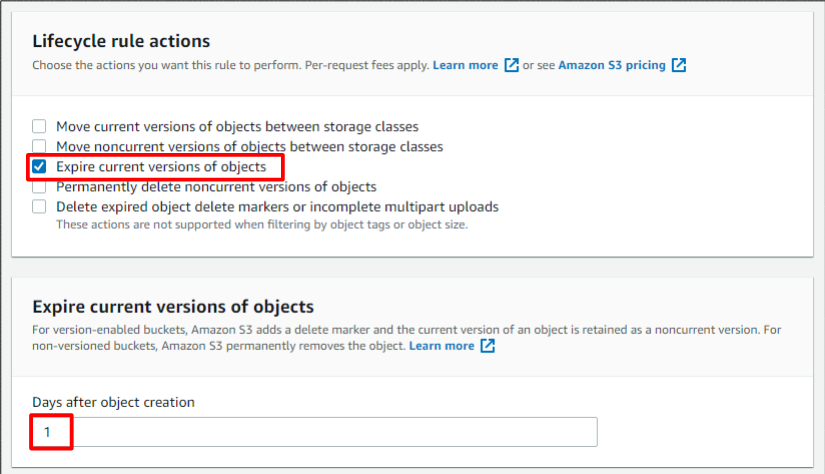
Finally, click Create rule button.
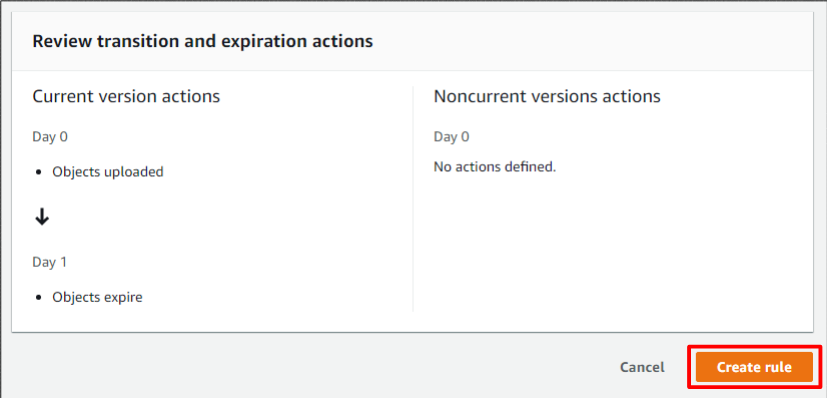
OK, lifecycle configuration is enabled successfully !!
Please check if this rule works fine later.
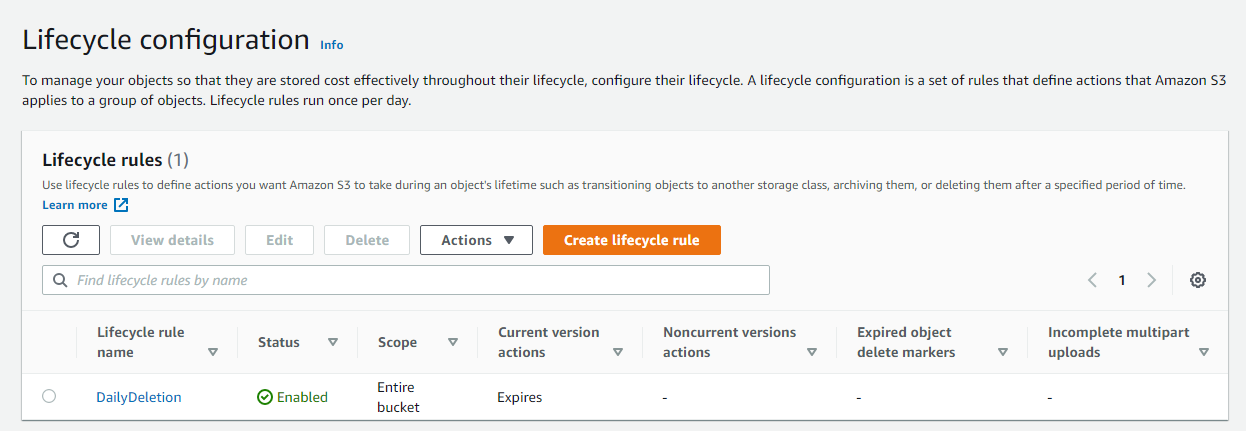
That’s all for this topic. Thank you very much for reading it !!


コメント