First of all
Application Gateway version1 abbreviated to AppGW v1 is implemented to my system. However, I faced a trouble that online transaction is delayed. What is the cause of it? It was caused by CPU usage soring of AppGW because of AppGW maintenance and it cannot be avoided as long as you use AppGW v1. So, I decided to migrate AppGW from v1 to v2 to avoid this trouble and let me share how to do it.
Firstly, let me develop AppGW v1 in this chapter.
Create AppGW v1
Firstly, search service of Application gateways and click it.
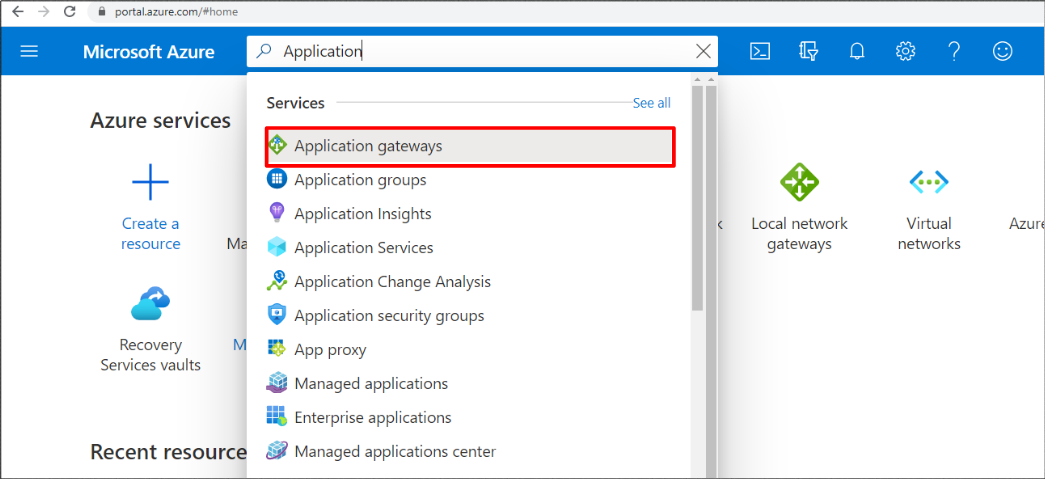
Then, create application gateway by inputting necessary information.
If you have not created Resource group or Virtual network, please create it by clicking “Create new”. Then, click “Next: Frontends”.
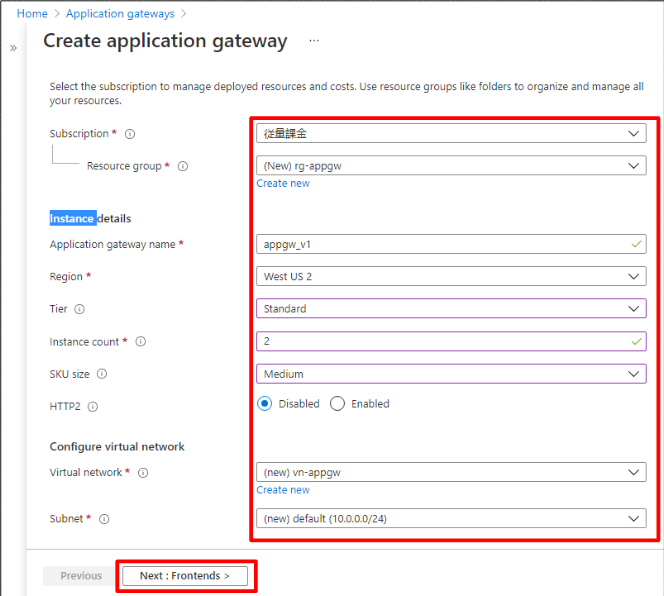
Next is frontend setting. If your AppGW needs to be accessed from Internet, please select Public IP address and create Public IP address as below. And, click “Next : Backends”.
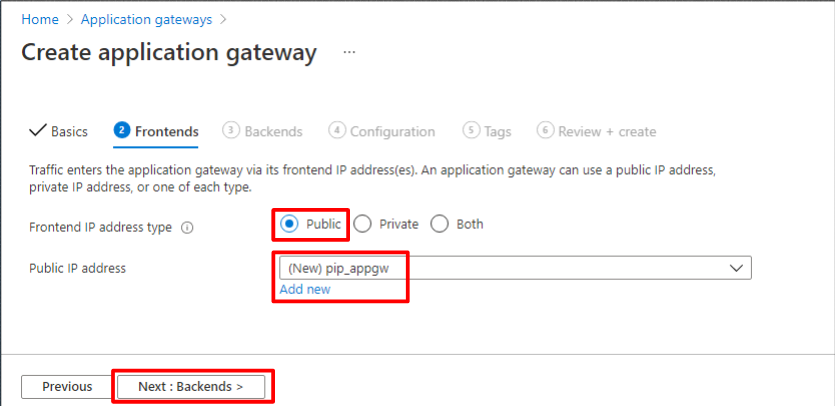
In the Backends setting, please designate resources that AppGW distributes the request. Then, click “Next : Configuration”.
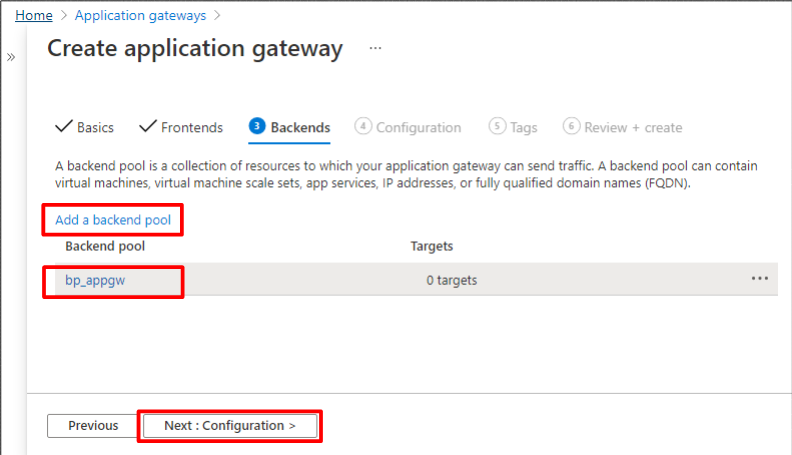
Next, please add Routing rules.
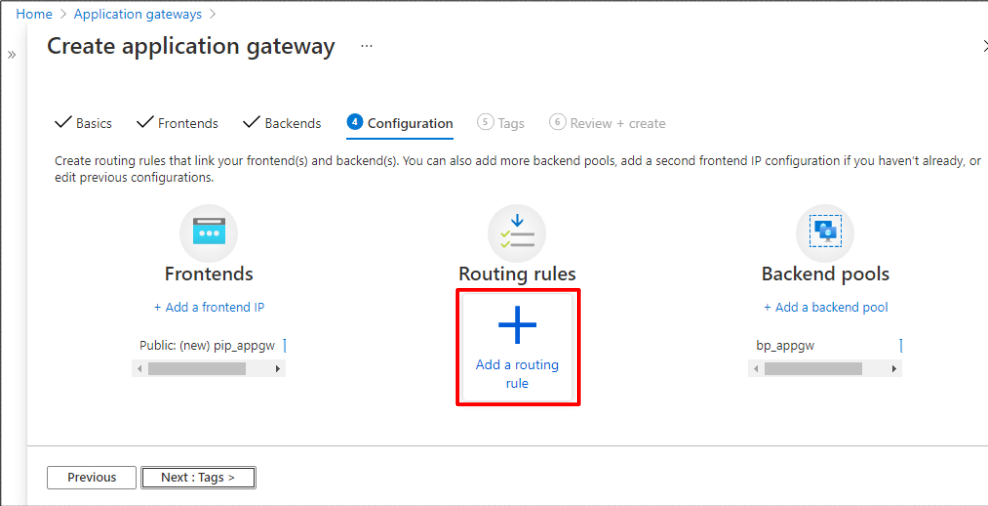
Input Rule name and listener setting. A listener is a process that checks for connection requests, using the protocol and port that you configure.
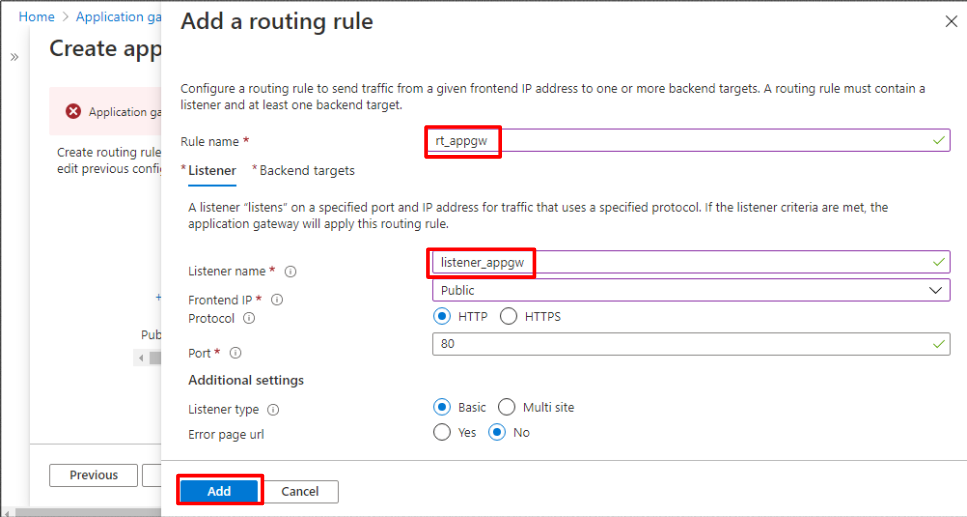
Next, click Backend targets and set parameters.
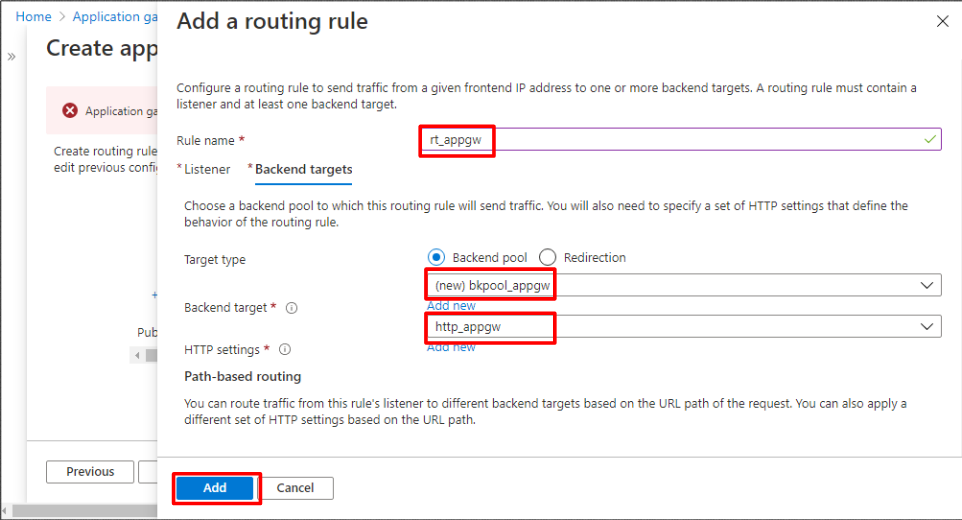
OK. Click “Next : Tags”.
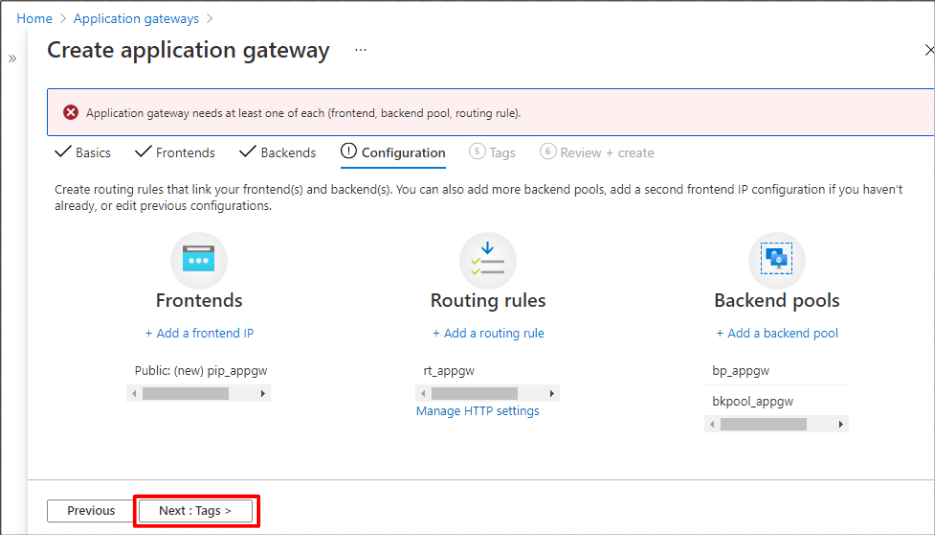
It is optional setting. You can designate tag name and value to recognize your resource easily.
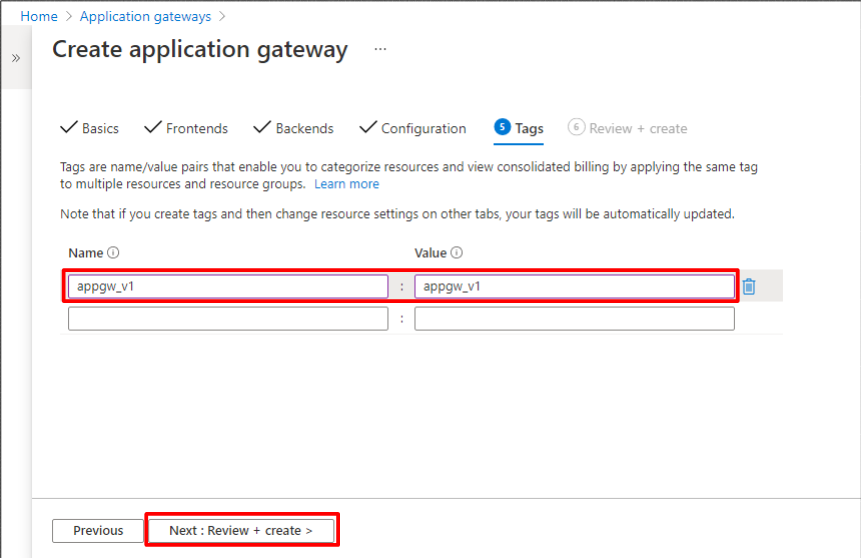 After reviewing your setting, let’s create the AppGW resource.
After reviewing your setting, let’s create the AppGW resource.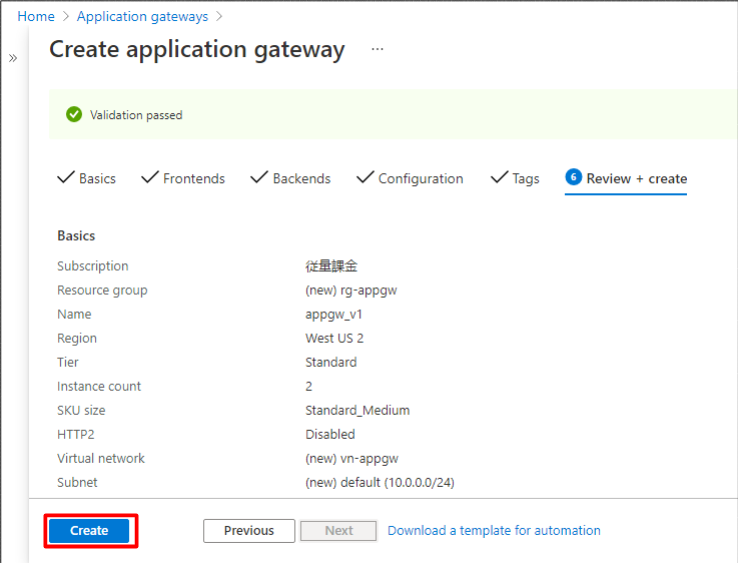
OK, I think you can create it successfully. By executing “az network application-gateway-list” command in the CloudShell, you can see the status of AppGW. If the status is “Running”, it is successfully running.
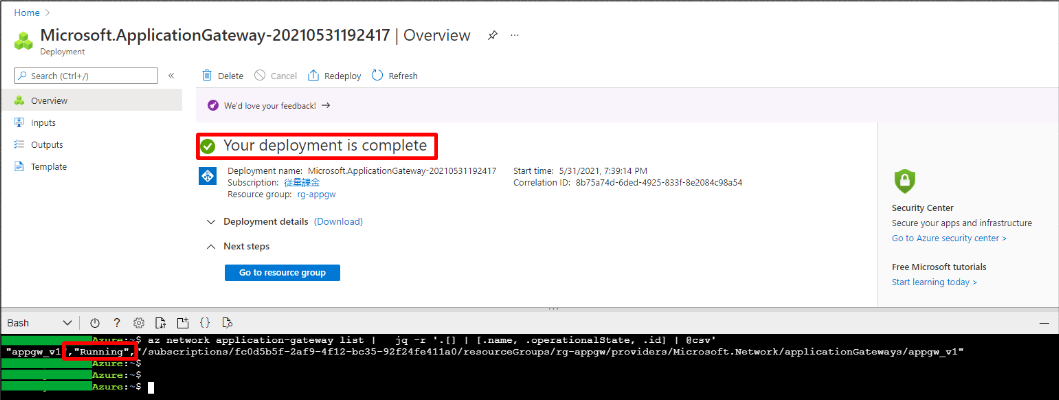
Finally
This is the end of part1, I guess you could create the AppGW easlily. In the next article, let’s migrate AppGW v1 to v2.


コメント