First of all
In my last article, I’ve created AppGW v1. In this article, let’s create AppGW v2 by migration tool provided by Microsoft.
Migration from v1 to v2
Firstly, open Azure Cloud shell.
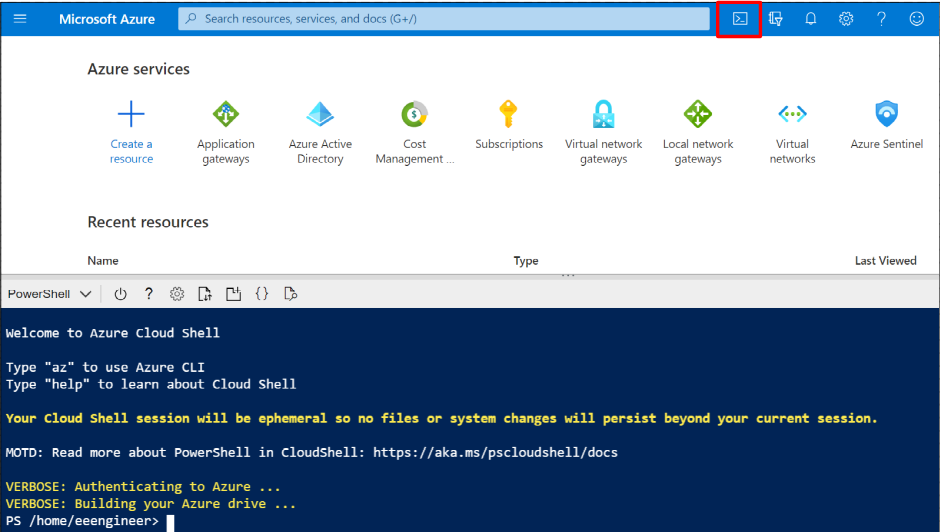
Then, import Az module and check if it is installed successfully as below. Az module is powershell module to manipulate Azure resources.
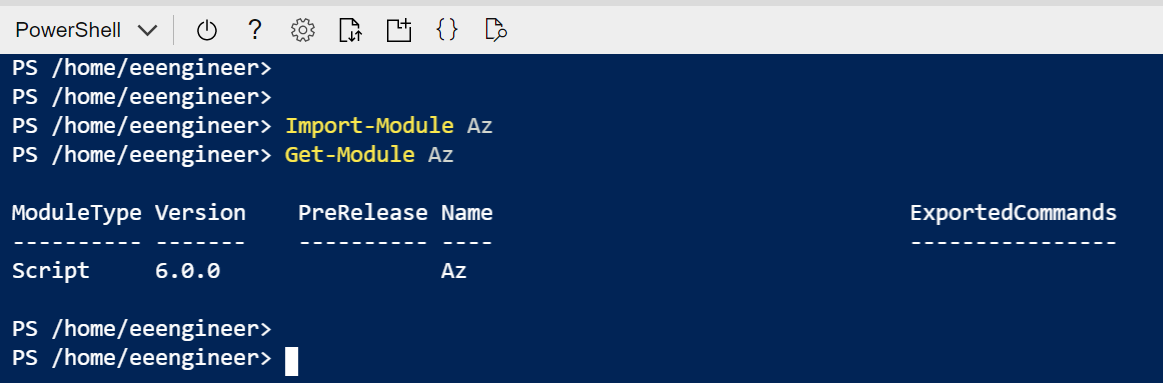
Before executing migration tool, I created new subnet for AppGW v2.
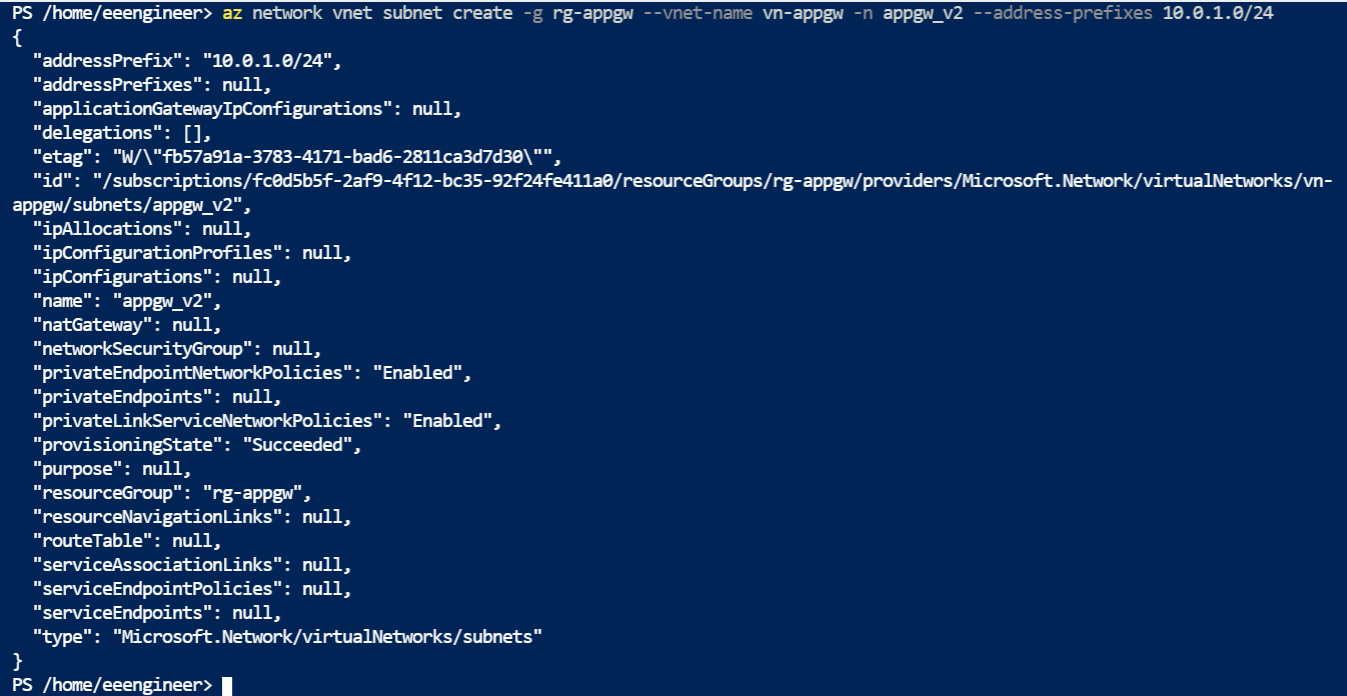
After subnet creation, please check if it is created successfully as below.
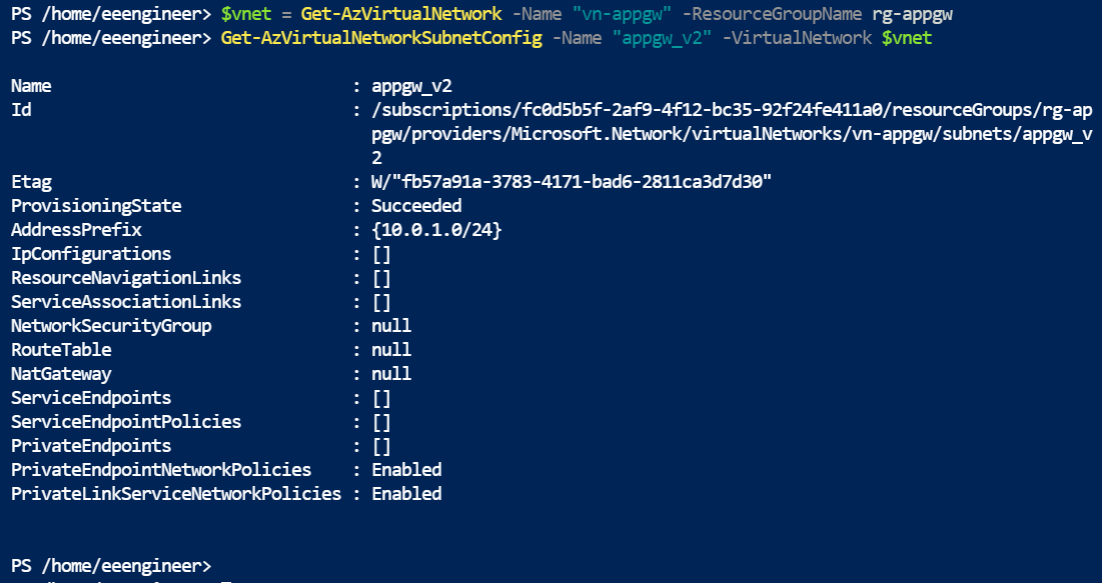
If “ProvisioningState” is “Succeeded”, there is no problem.
Next, please install migration tool by executing “Install-Script” command.
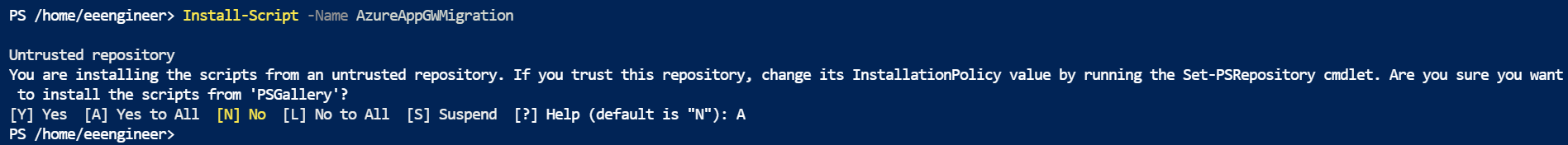
Then, execute installed tool, AzureAppGWMigration.ps1 with arguments as below.
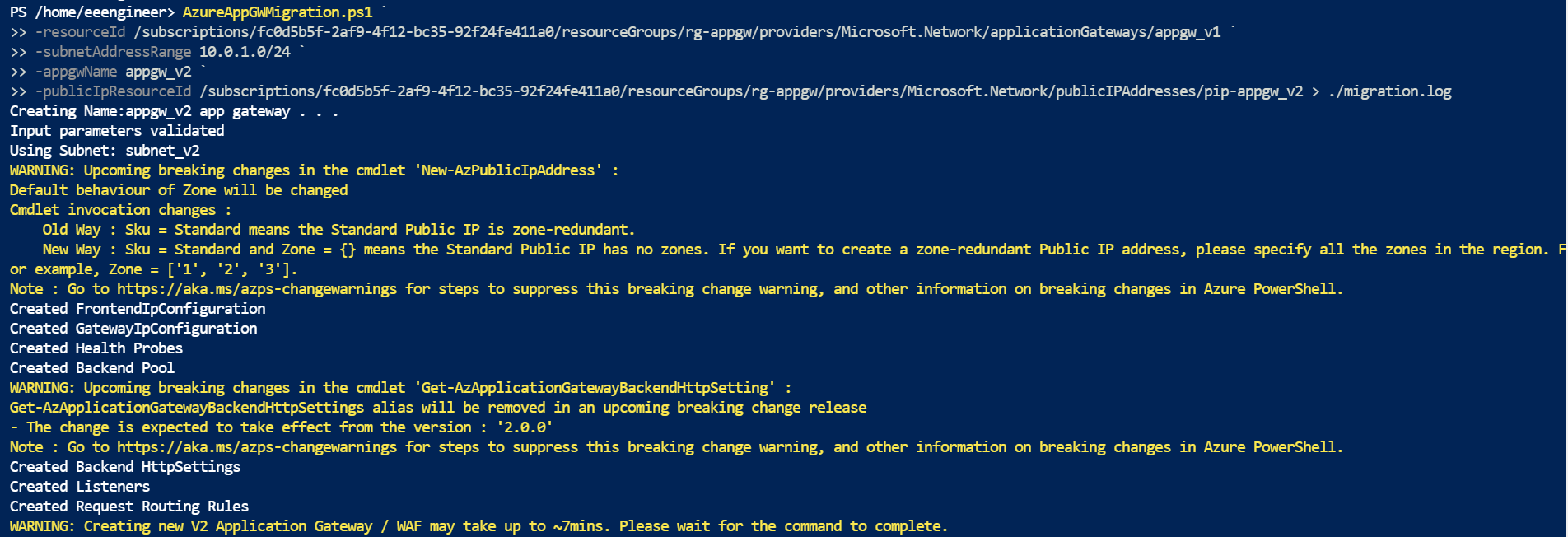
After 6 or 7 minutes, AppGWv2 resource and Public IP resource for AppGWv2 will be created.
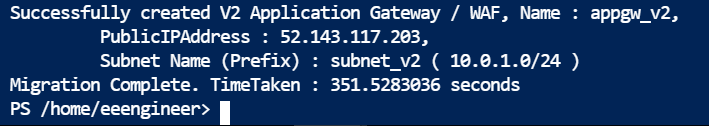
Please check if there are AppGWv2 and Public IP resources in the Management console.
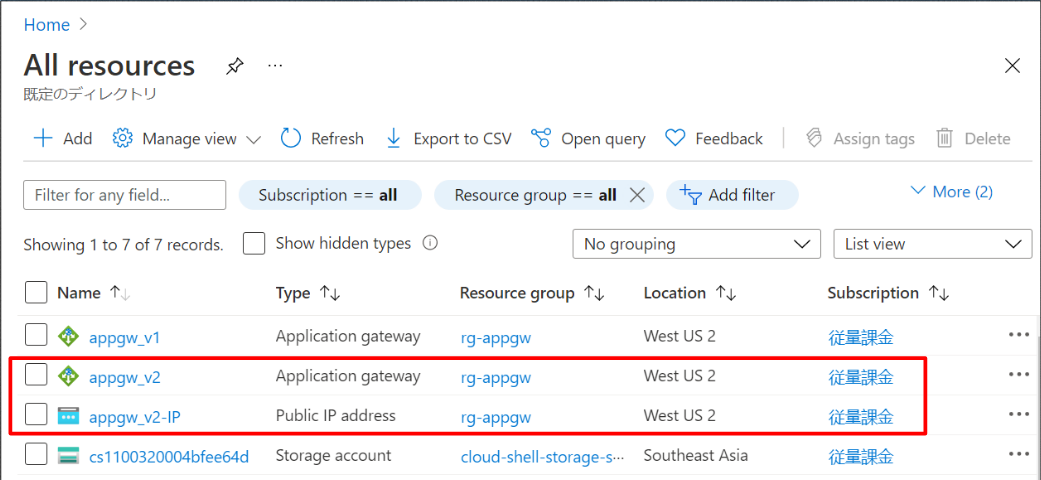
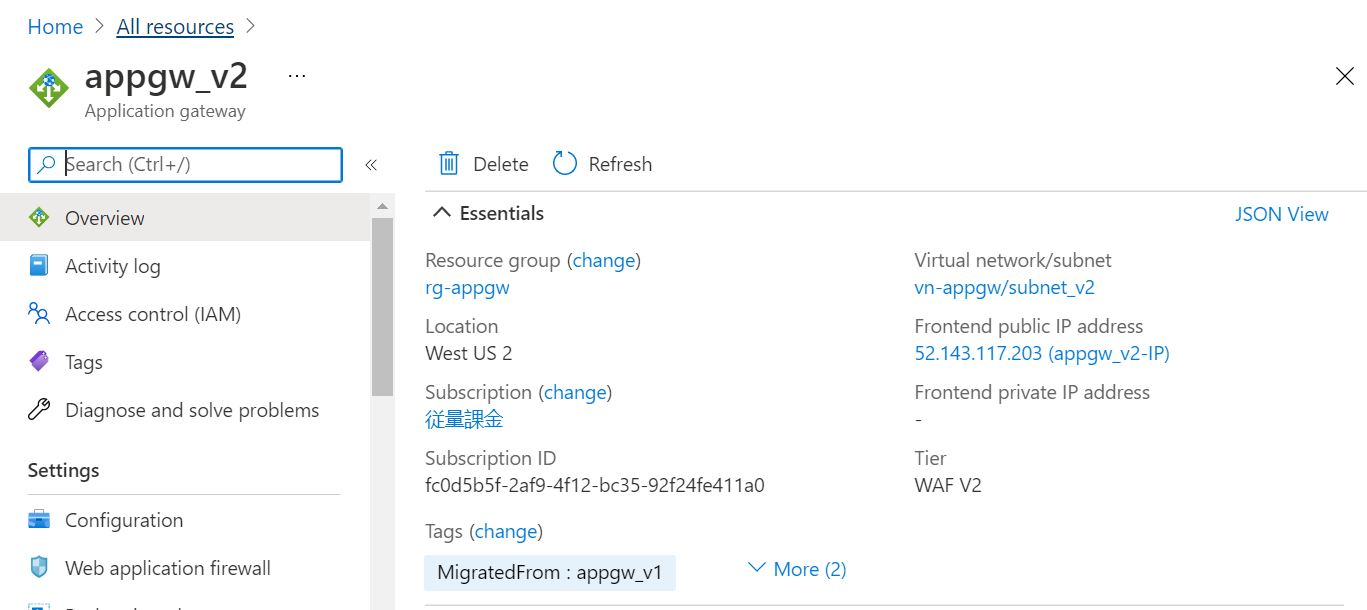
OK, AppGWv2 was created successfully !!
Finally
This is the end of Migration from AppGW v1 to v2. Please change DNS setting to receive request by AppGW v2. In my environment, AppGWv2 is running very stably. If you are considering the migration, I would recommend you to do it.


コメント