In this article, let me explain how to develop redundant web site by AWS. Redundant configuration is one of basic architecture. If you want to be a solution architect, you should understand it in detail. In part1, let me explain subnet creation.
- Web site can be accessed on the Internet with FQDN
- Redundant server configuration for incident recovery
- Manual switchover at the time of an incident.
- Can develop additional servers if the web access is increased
System Configuration diagram is as below. Public Users access EC2 instance through ELB, Elastic Load Balancer. And static contents are provided by S3 through CloudFront.
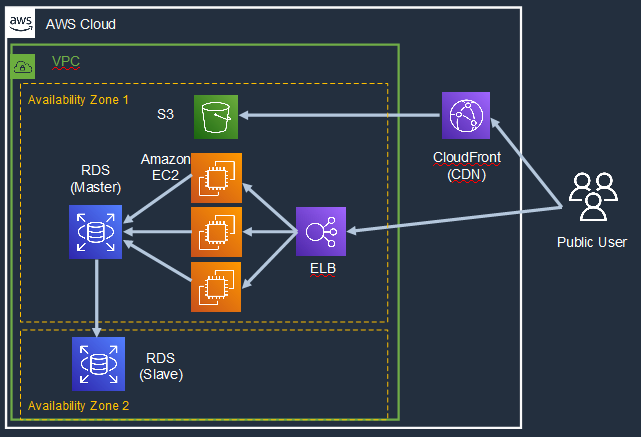
In this section, please create two subnet at least.
Firstly, access to VPC setting screen.
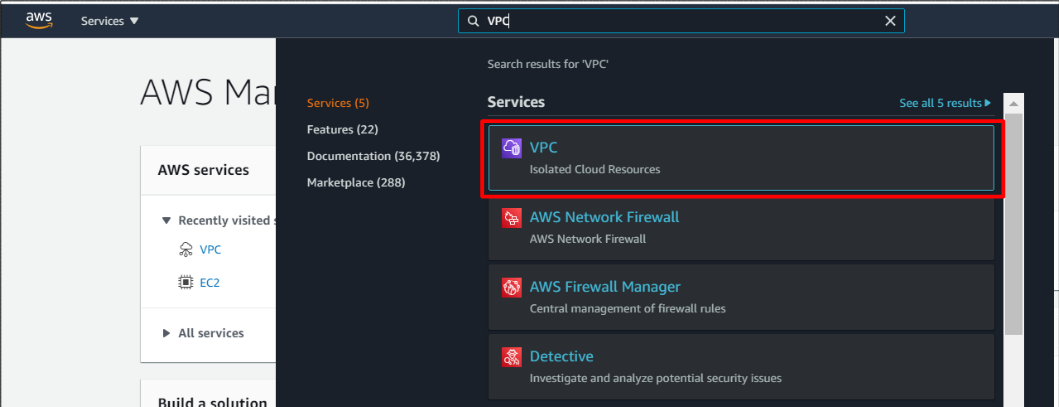
And, click “Subnets” button.
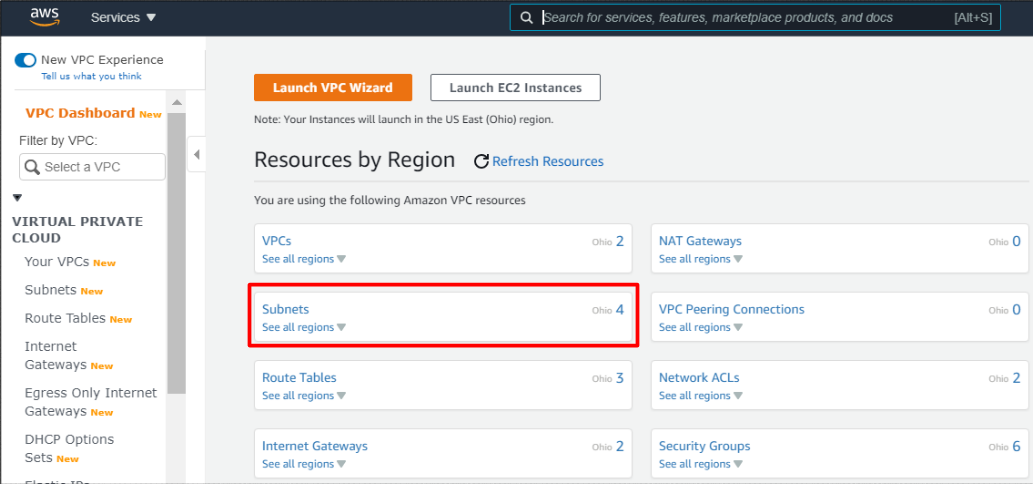
Then, click “Create subnet”,
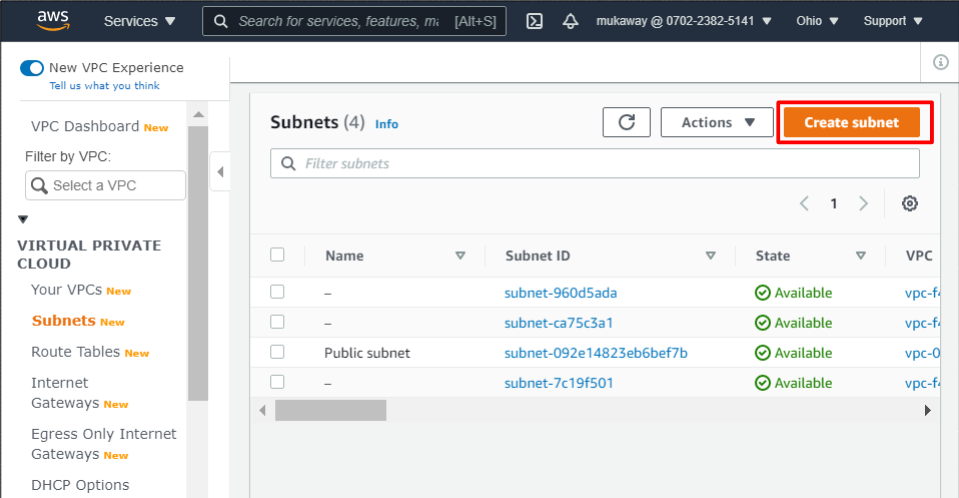
Please designate existing VPC. If you have not created it, please prepare it by referring to below article.
https://eeengineer.com/aws-how-to-develop-temporary-web-system-part1-vpn-creation/
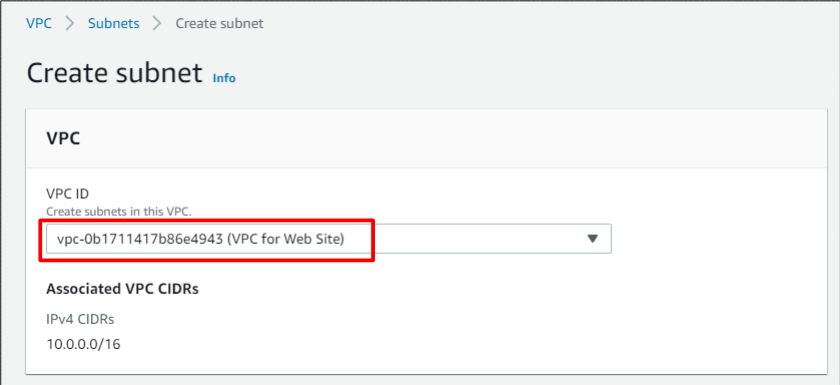
Input subnet name.
And, select Availability Zone and IPv4 CIDR block.
Then, click “Create subnet”.
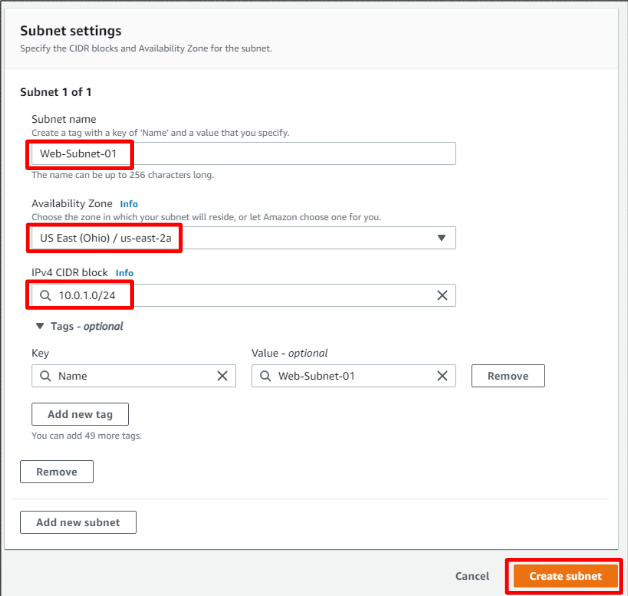
New VPC is created as below !!
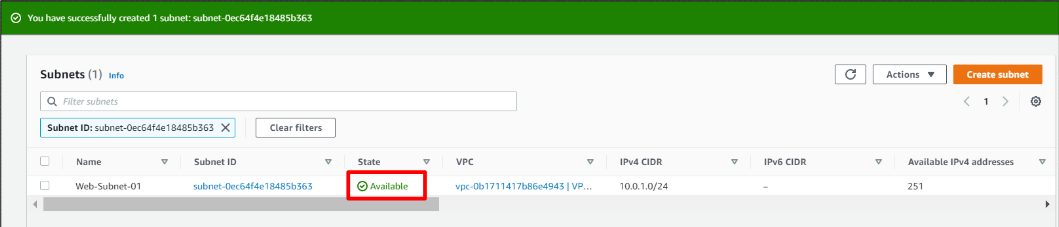
Please create another subnet by same procedure.
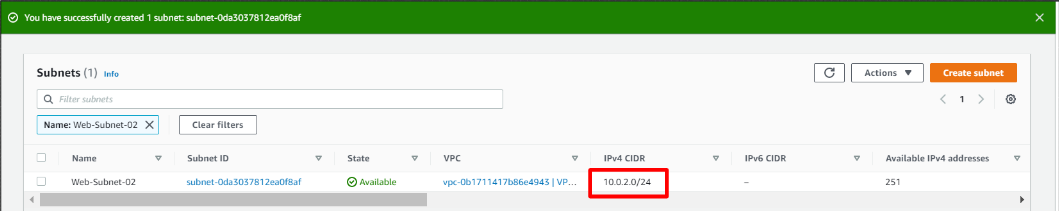
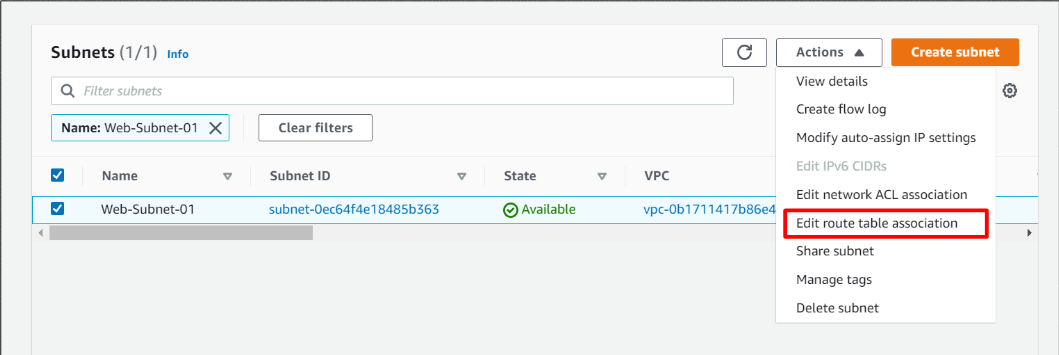
In the route table, please check if Internet Gateway is included in the Target.
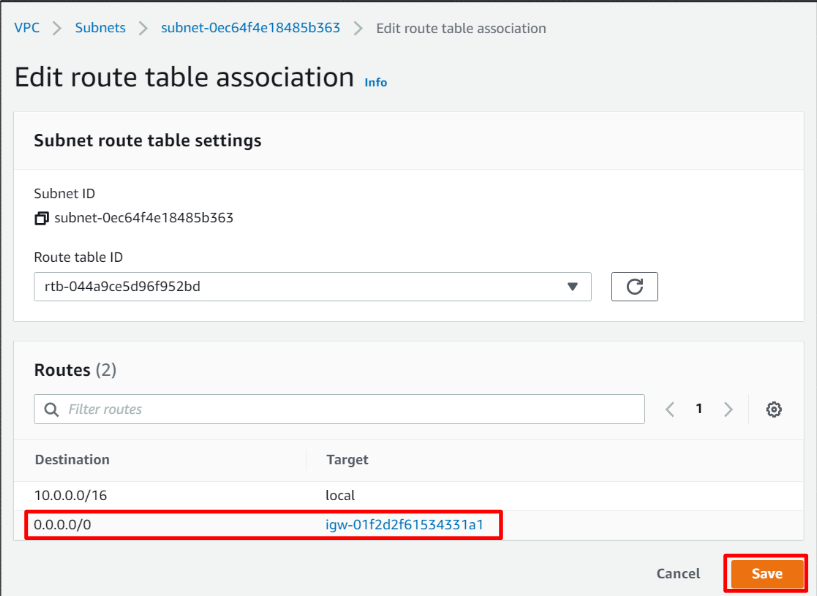


コメント