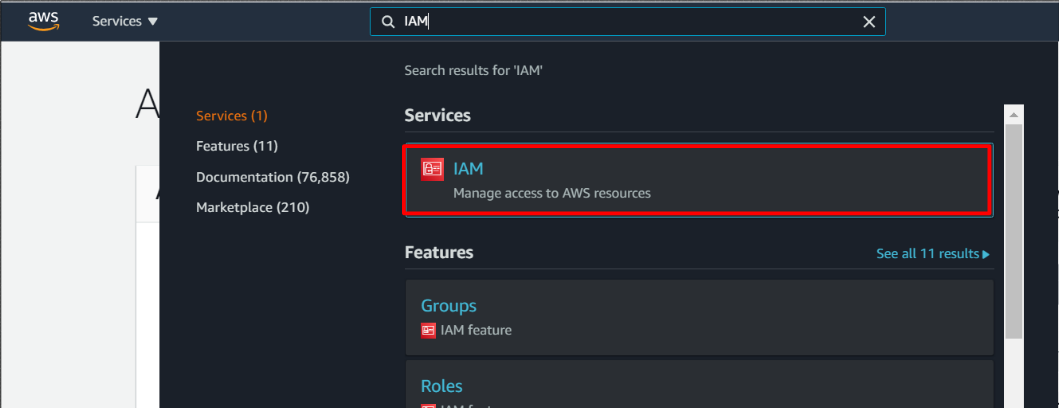
Select Policies.
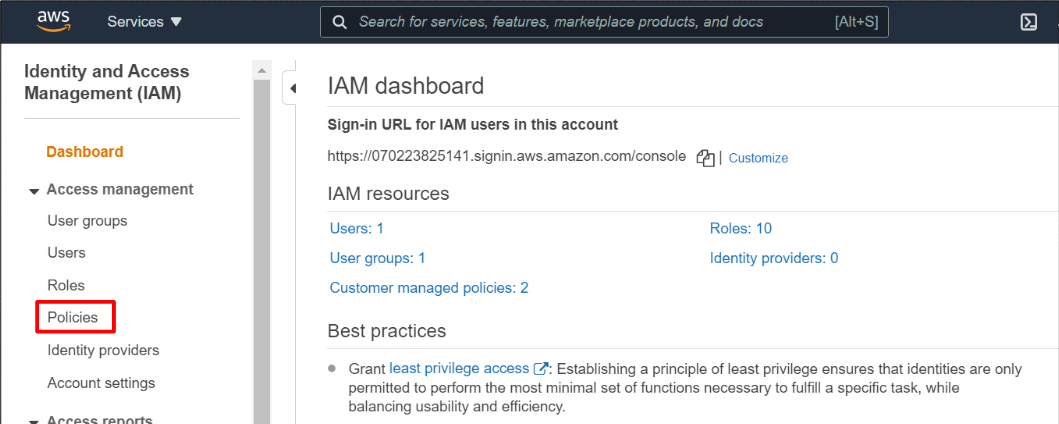
Click Create Policy.
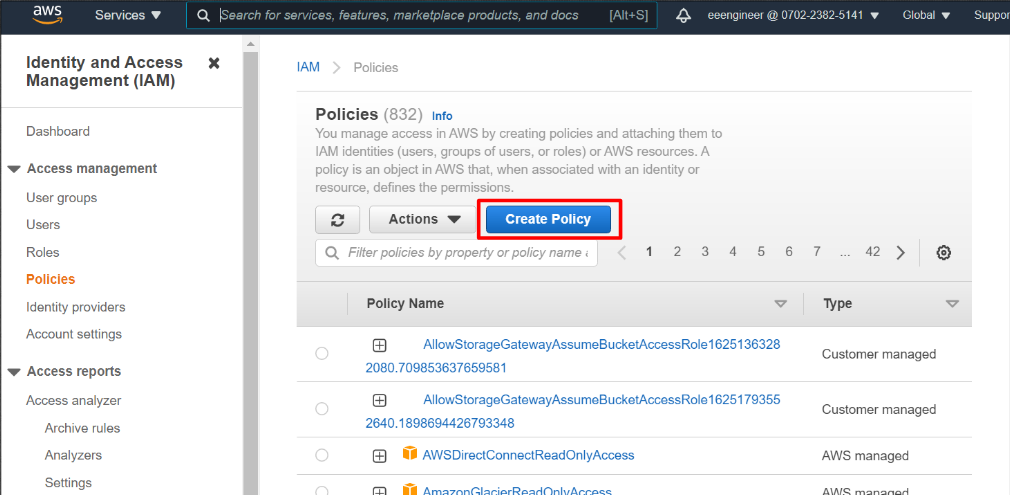
In the Visual editor tab, select S3 as Service.
Then, select appropriate Access level for S3, and Resources.
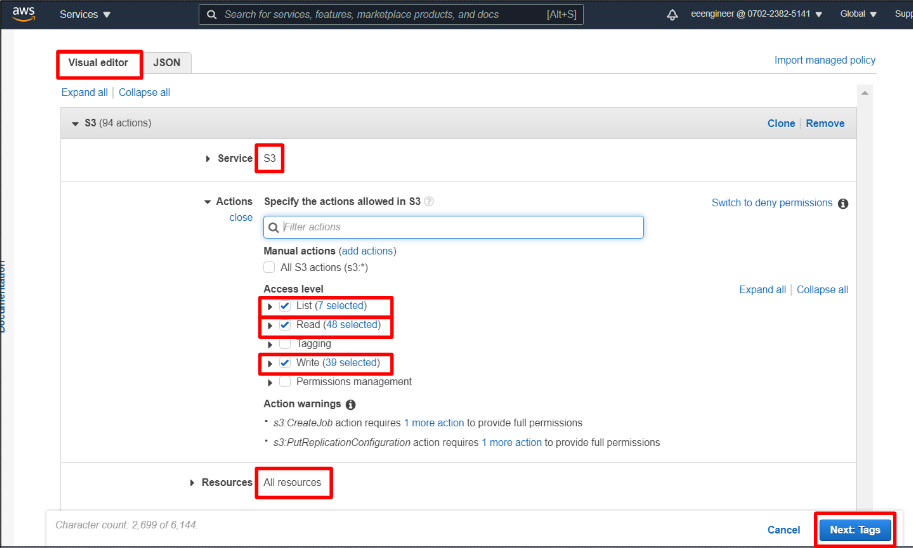
Set tags if necessary.
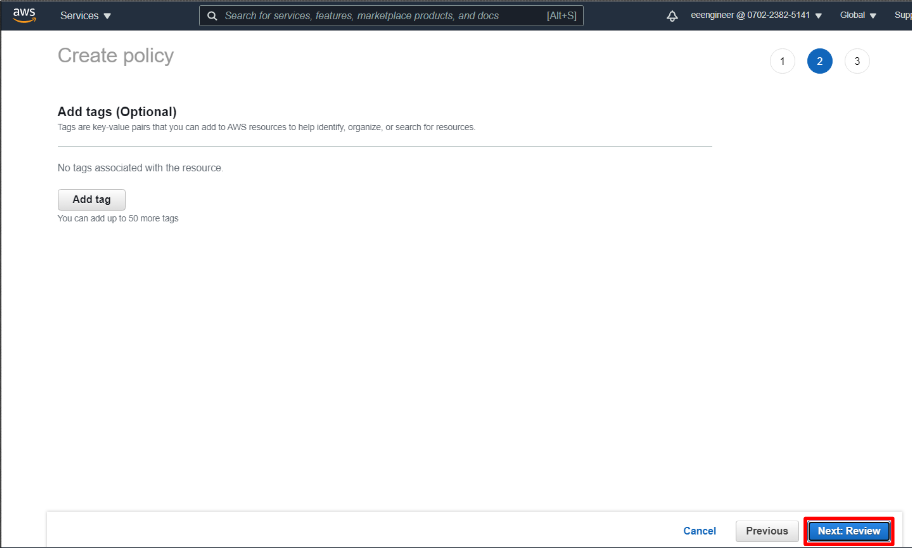
Input policy Name and Description.
Then, click Create policy.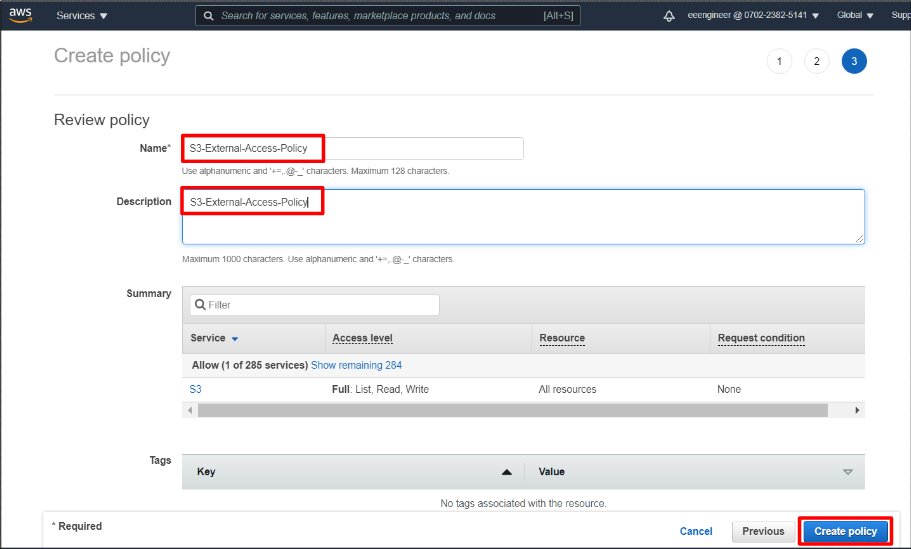
You can see newly created IAM policy.
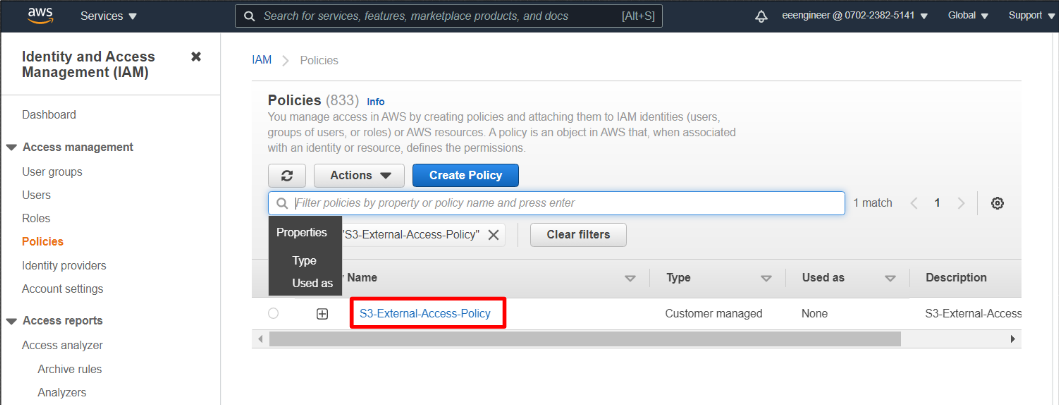
Click Users in the IAM console.
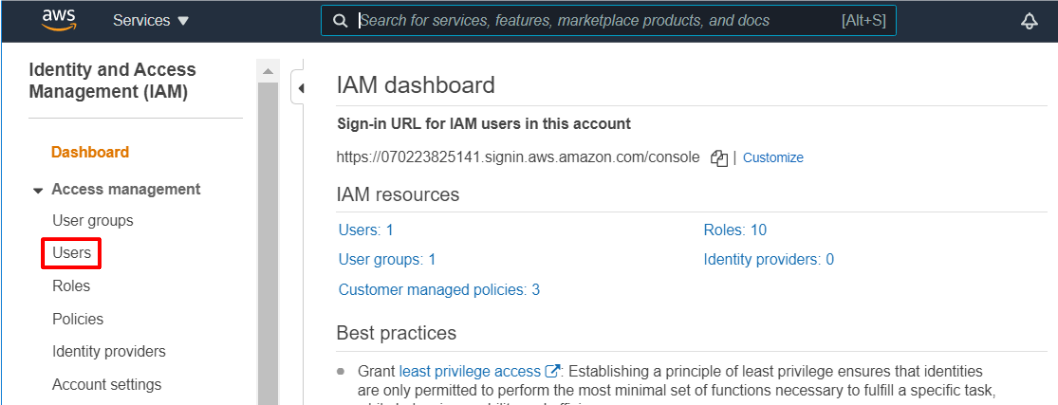
Click Add user.
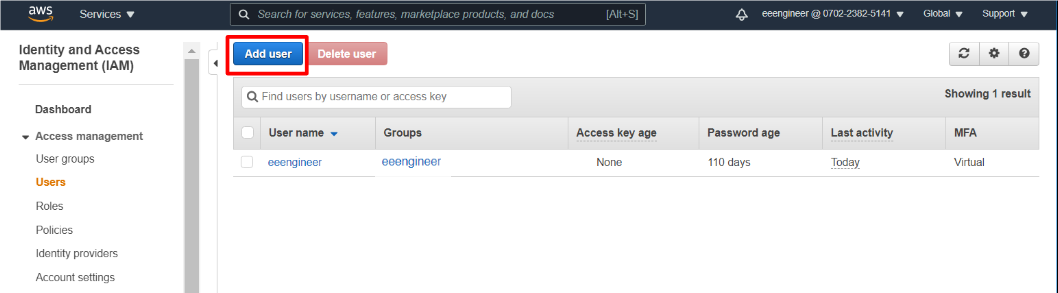
Then, select Access type.
In this case, I selected Programmatic access.
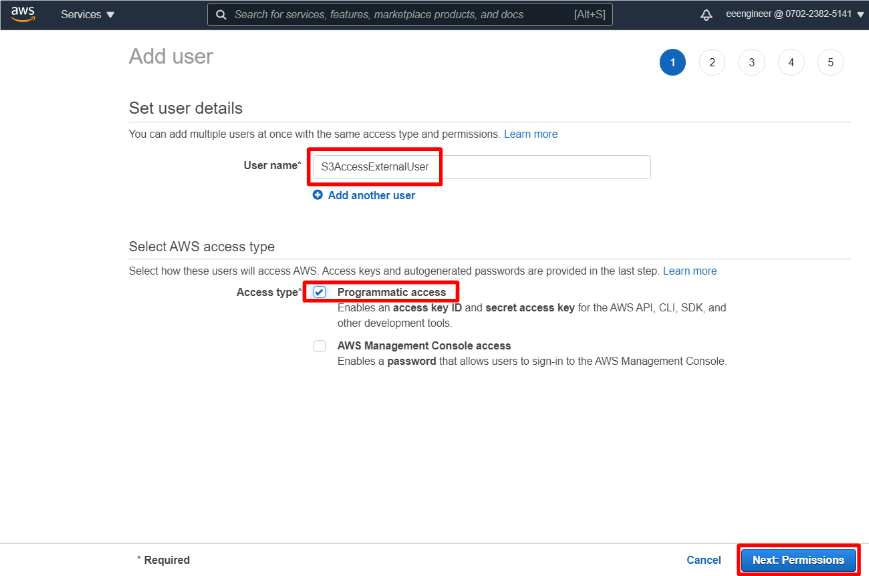
Next select Attach existing policies directly.
And check the policy you’ve already created.
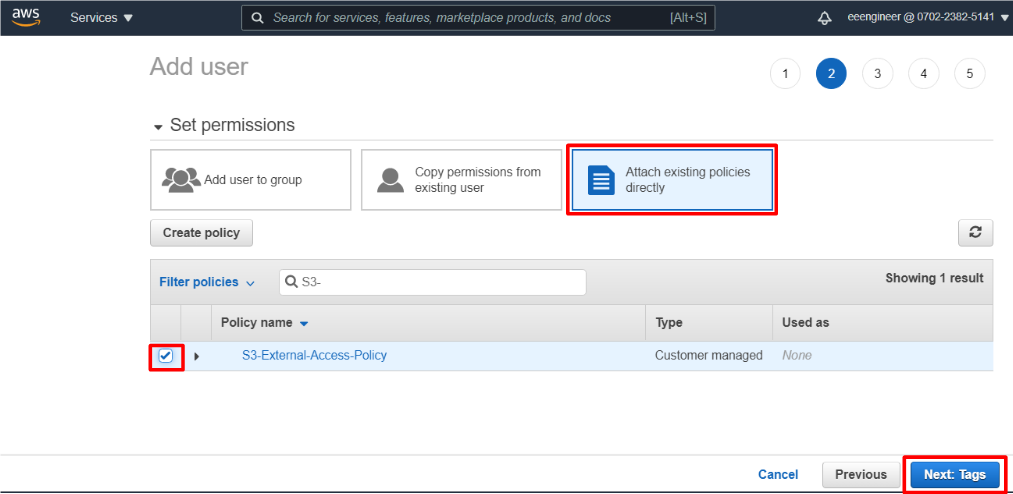
Input tags if necessary.
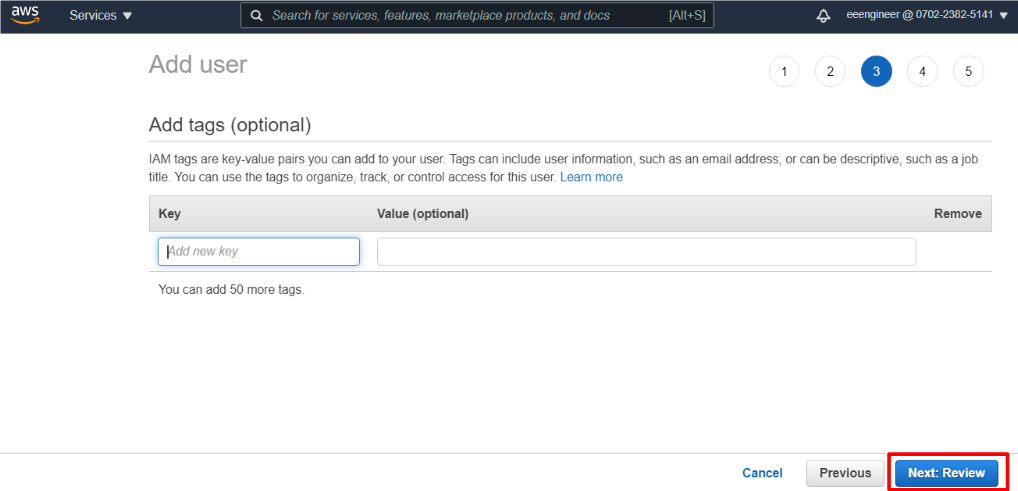
Review user setting and click Create user.
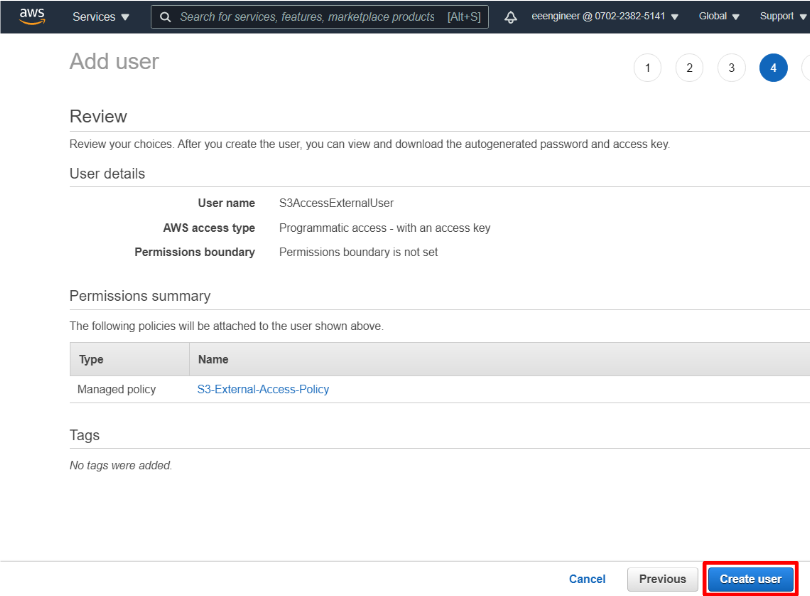
New IAM user is created successfully !!
Download csv file. Access Key ID and Secret access key are described in the csv file.
You need let external users know these ID and key.
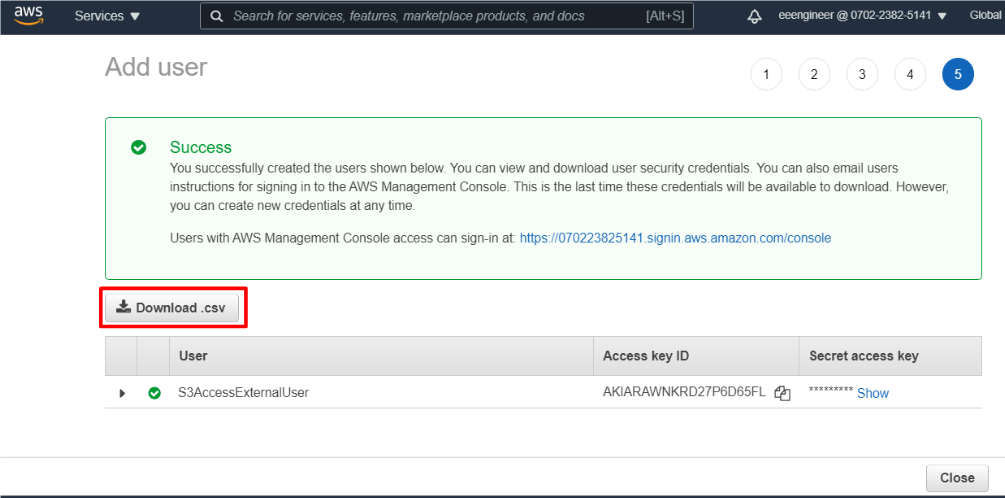
That’s all for this topic. If you think this article is beneficial for me, I would be glad if you click below icon for my motivation.
![]()



コメント