In my previous article, necessary software for Python application deployment is finished. Before deploying the application, it needs to be uploaded to a remote repository such as Git. Let me write down how to upload your application to Git repository on Windows terminal.
Firstly, download Git software by the blow URL and double click the exe file you download.
https://gitforwindows.org/
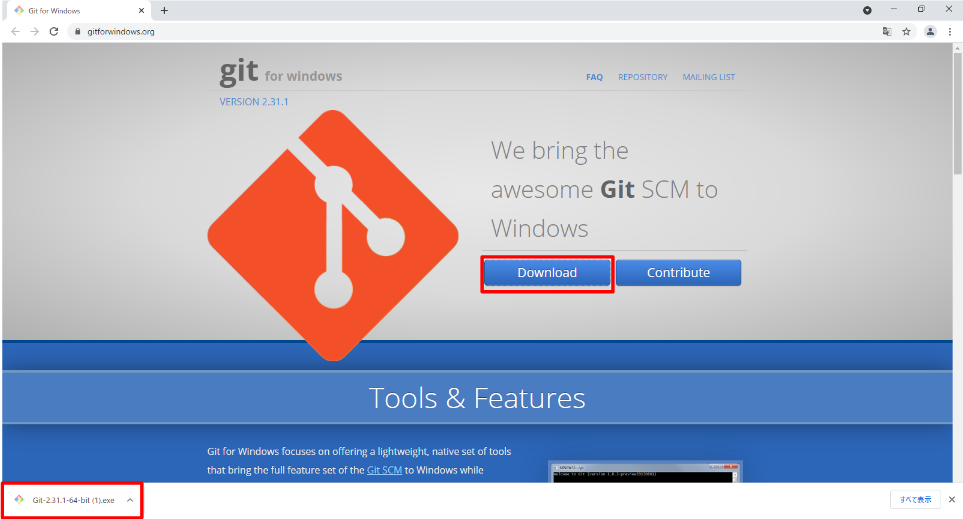
Clicke the Install “button”.
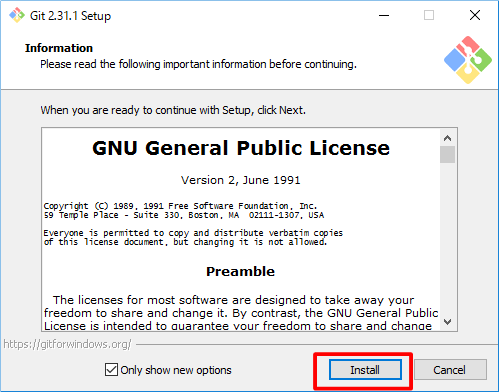
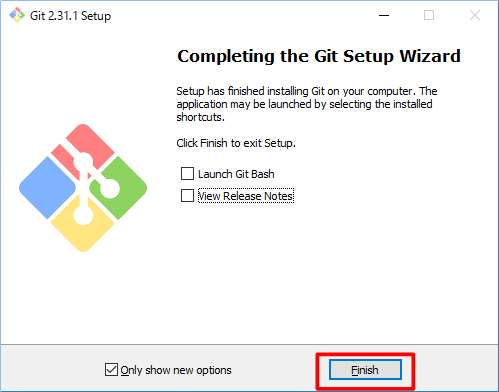
After installation is finished, you can find Git Bash application on your computer.
Then start it.
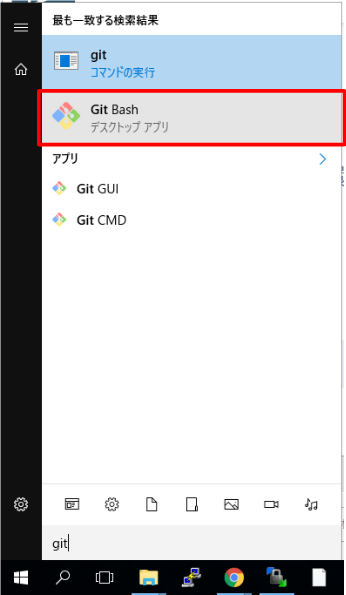
If you can open the terminal below, installation is succeeded.
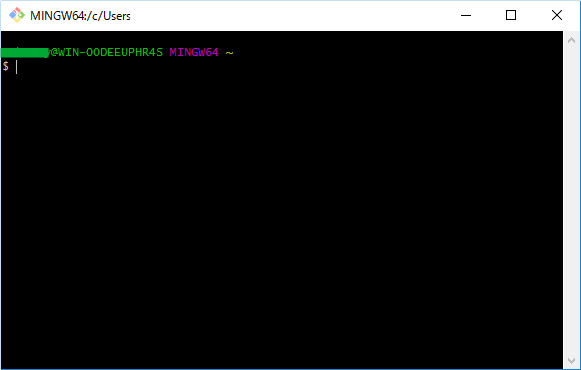
Then, set your user name and mail address.
By setting these values, You can record who commit the sources.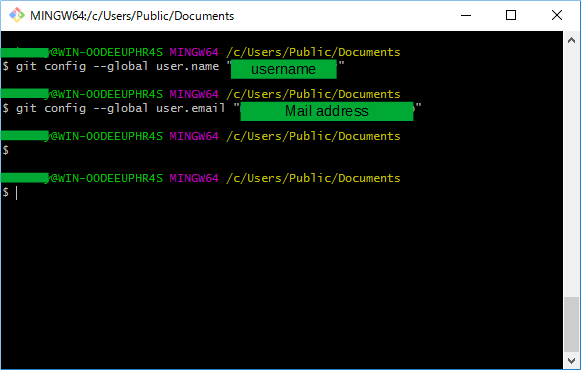
Github is one of remote repository and it is know as the most famous repository.
Let’s Sign up.
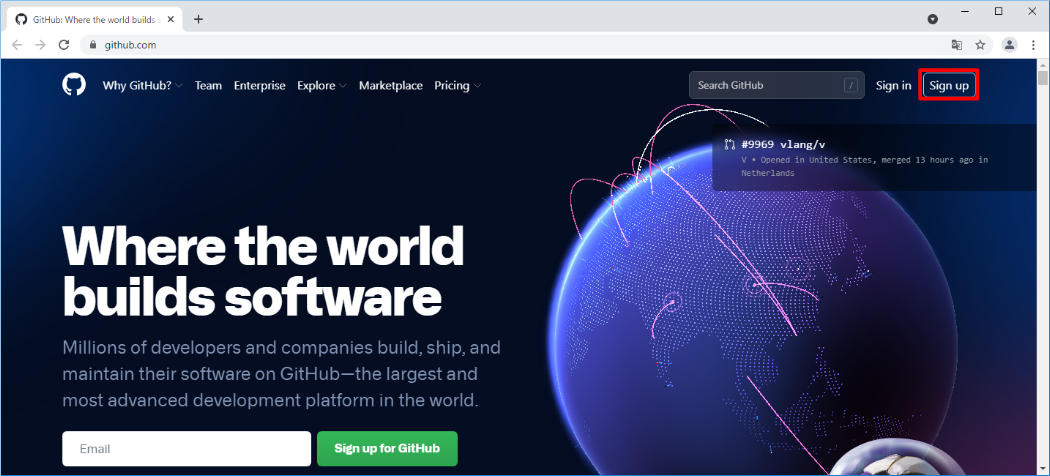
Imput your User name and Email address.
Then push “create account” button.
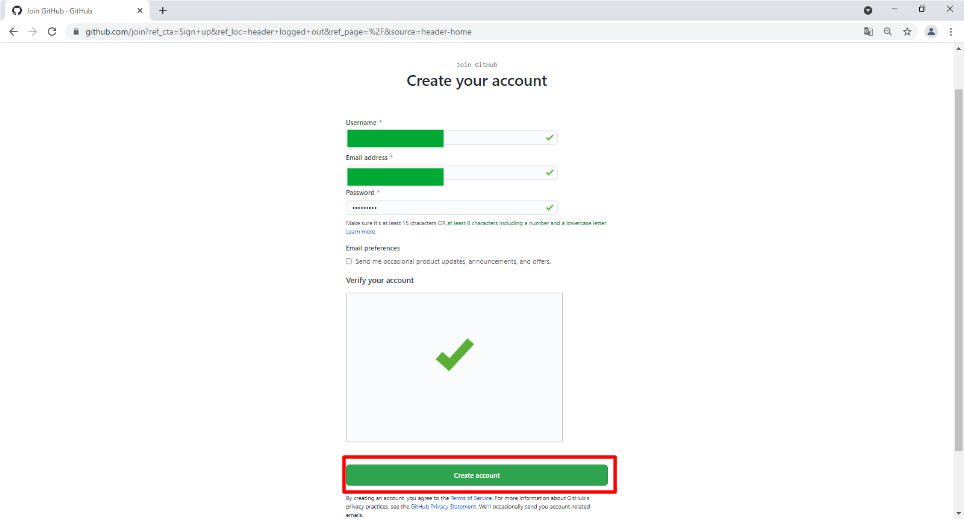
Then you can see GitHub Welcome page.
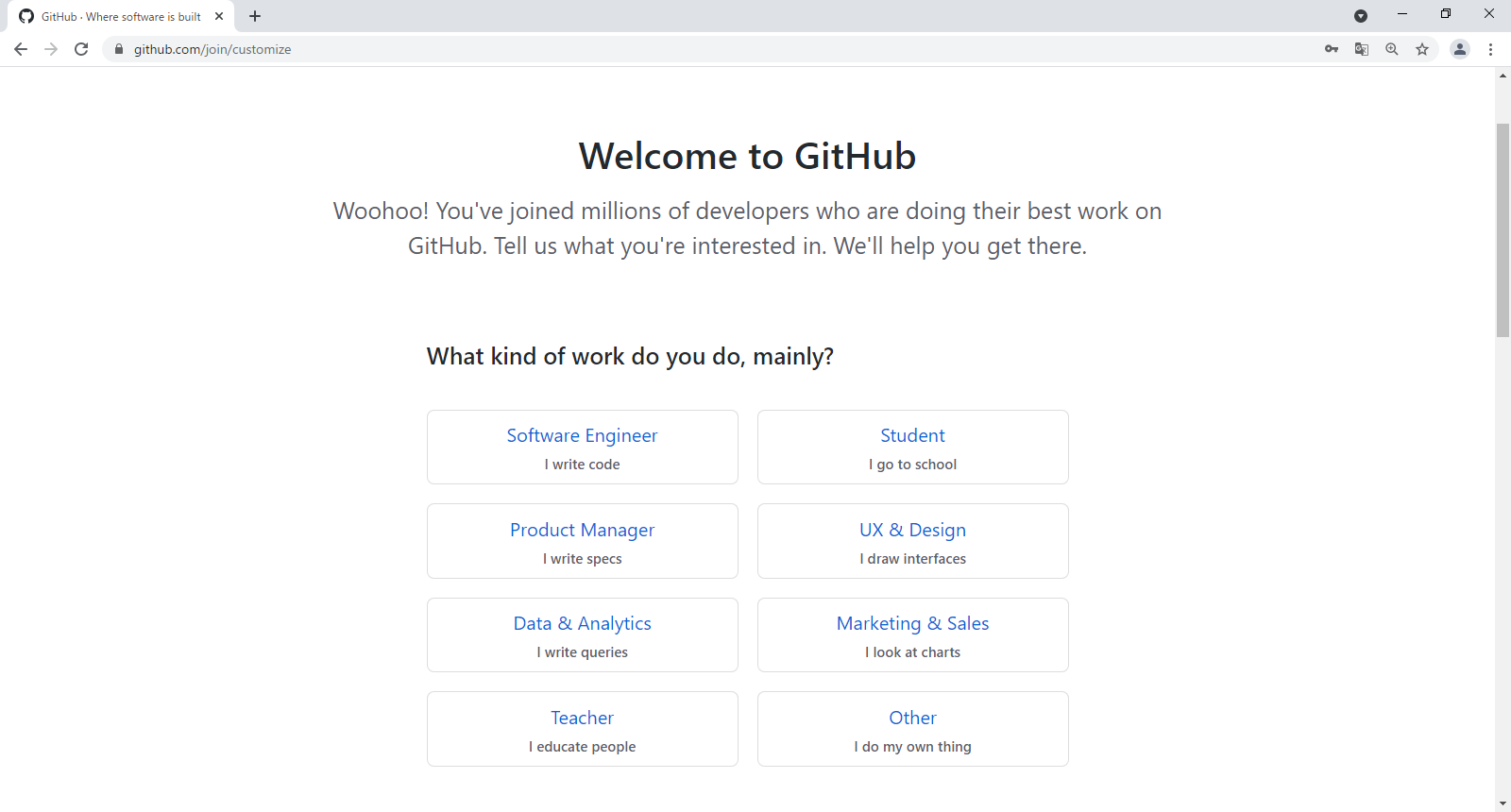
After selecting your personal information, You can see GitHub home screen.
Then move your cursor to “+” button and click “New repository”.
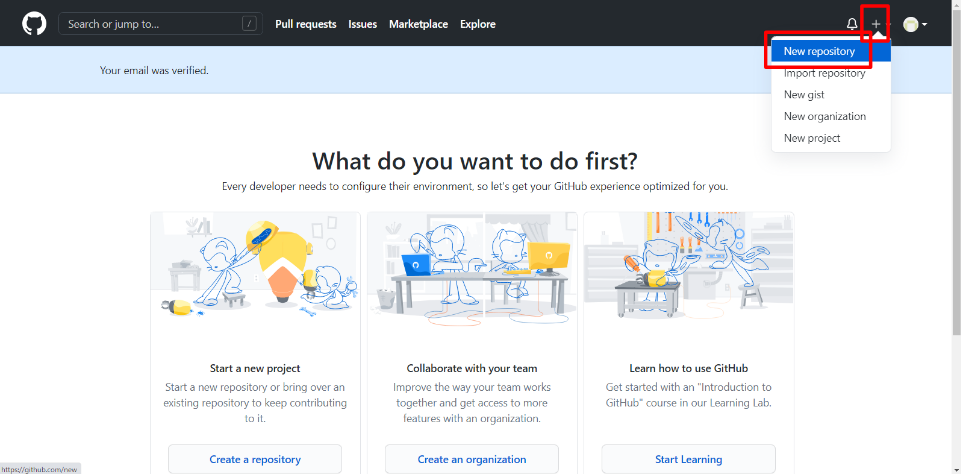
Input Repository name as you like. Then click “Create repository”.
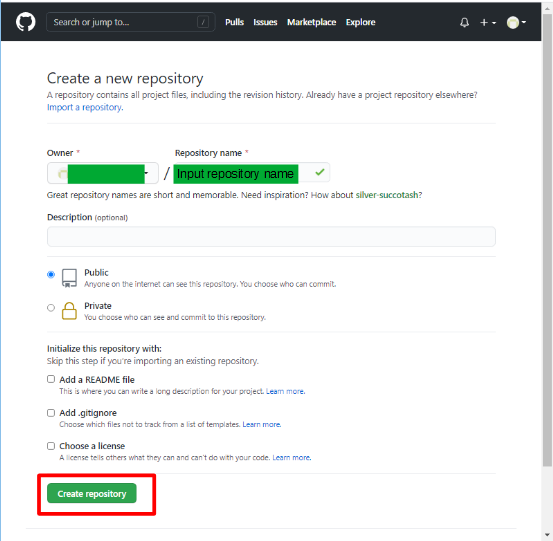
OK. You could create your repository online.
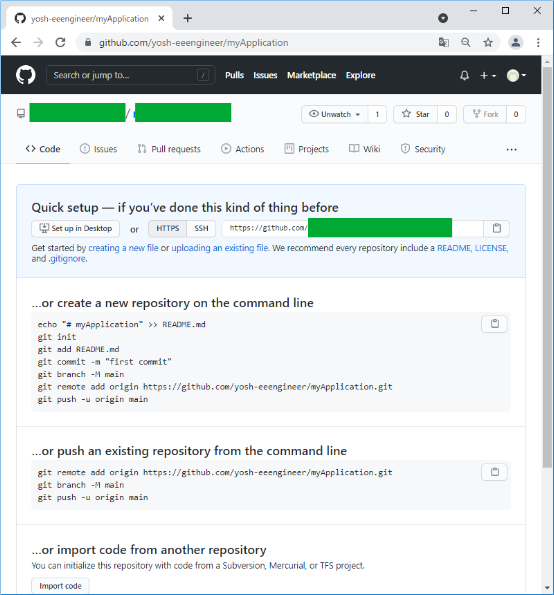
Finally, let’s put your application to GitHub.
Go back to GitHub terminal and execute command as below.
* Before executing the command, install .NET framework newer than version 4.7.2.
Create new directory and change directory to it.
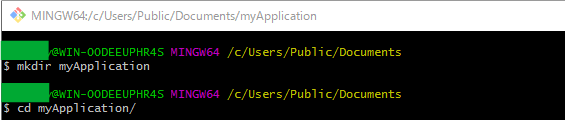
Then, execute “git init” command.
By executing “git init” command, you can create new Git repository.
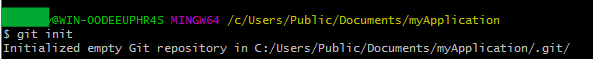
Next, execute “git remote add origin” command to designate a remote repository to push your application.
![]()
Then execute “git add” command to add your application to commit target.
And execute “git commit” command to commit your application.
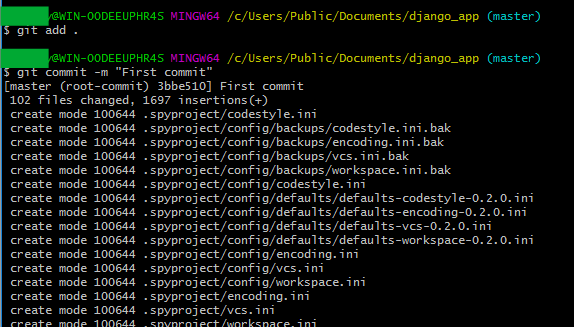
Finally, let’s push it to remote repository by executing “git push origin master” command.
GitHub sign in screen is appeared. Click Sign in with your browser button, and authenticate your push according to GitHub indication.
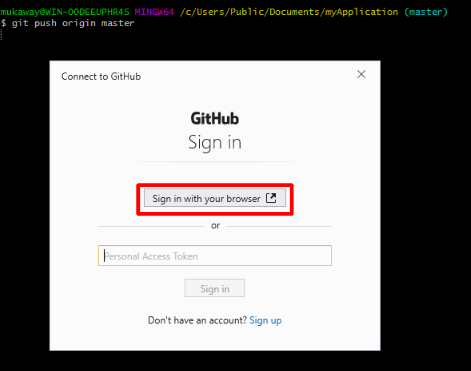
You could push your application to GitHub repository successfully !!
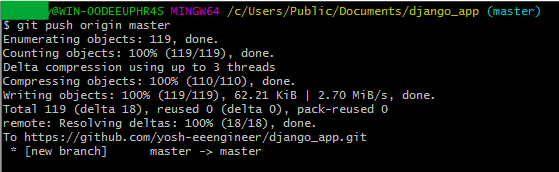
In my next article, I would like you to show how to deploy it to AWS EC2 instance.
Please check it !!


コメント