Install Eclipse
Eclipse is an integrated development environment (IDE) used in computer programming.
For your java development project, you had better use one of IDE to increase your productivity.
Let me explain how to install Eclipse for Windows user.
Let me explain how to install Eclipse for Windows user.
Firstly, access web site of Eclipse.
https://www.eclipse.org/downloads/
https://www.eclipse.org/downloads/
And, click “Download x86_64”.
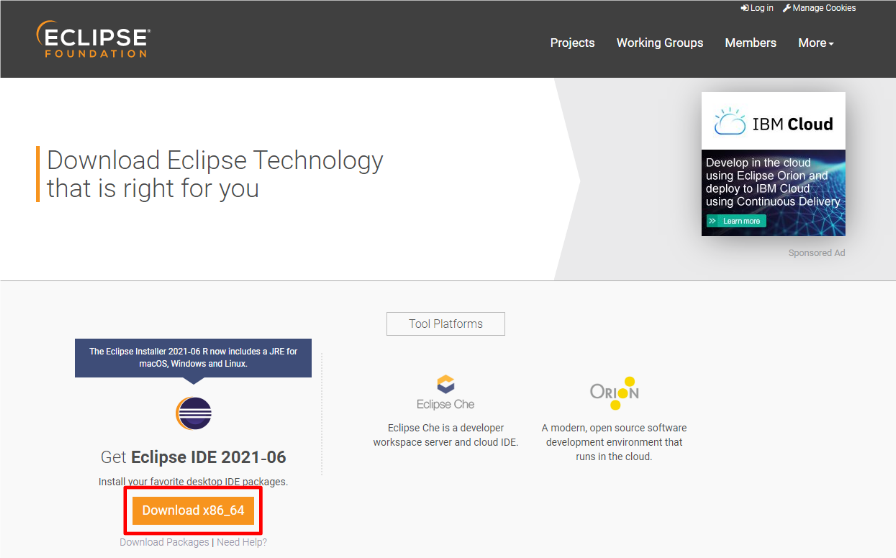
And, click “Download” button, execute downloaded file and click run button.
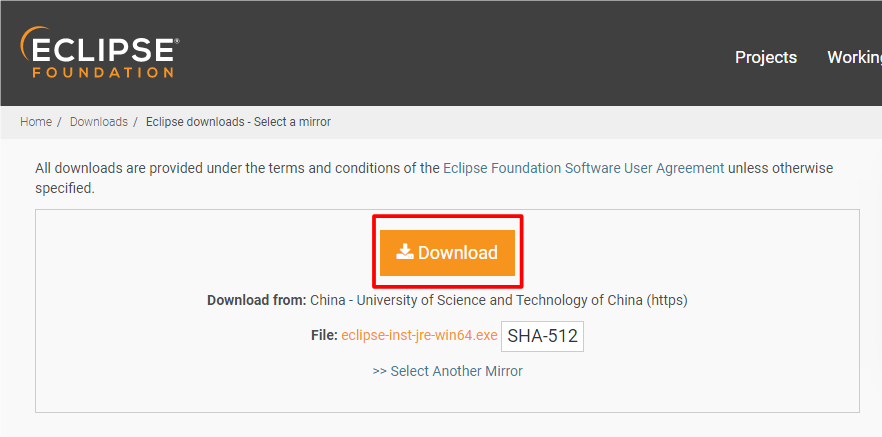
Then, select appropriate IDE. In this case, I selected IDE for java and Web developers.

And, designate installation folder and click “INSTALL” button.
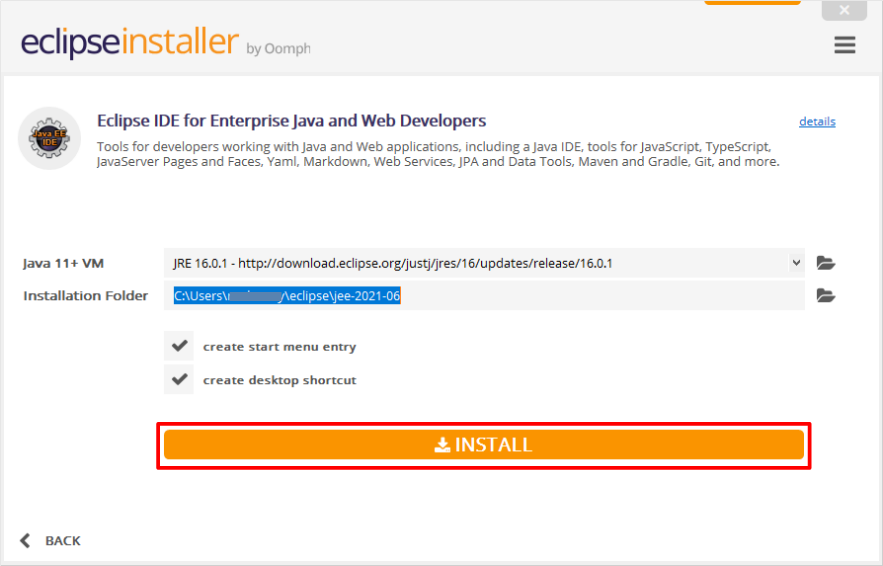
User agreement page will be shown and click “Accept Now”.
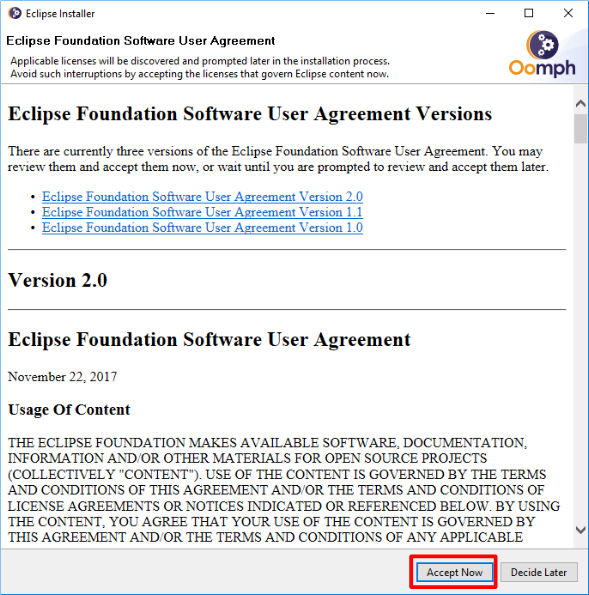
Then, click “LAUNCH” button.
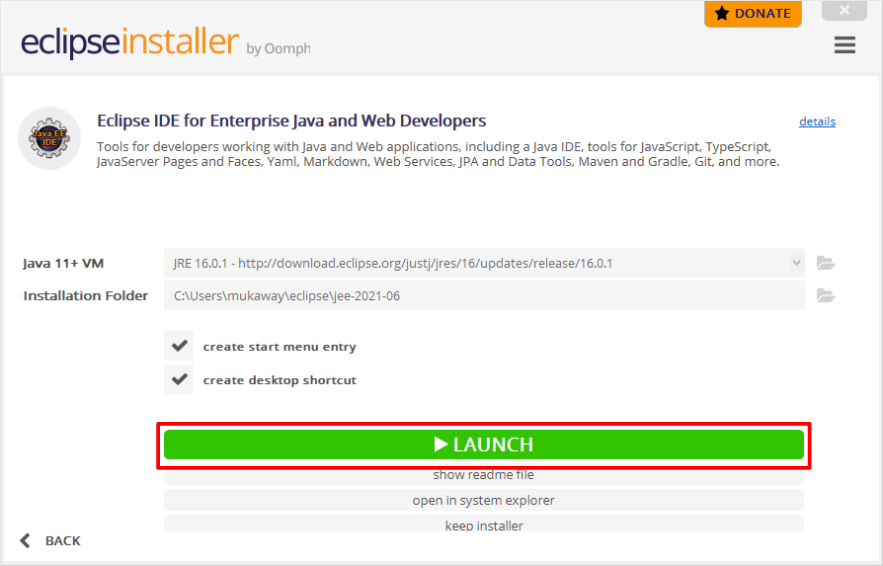
Next, designate workspace for your java development and click “Launch” button.
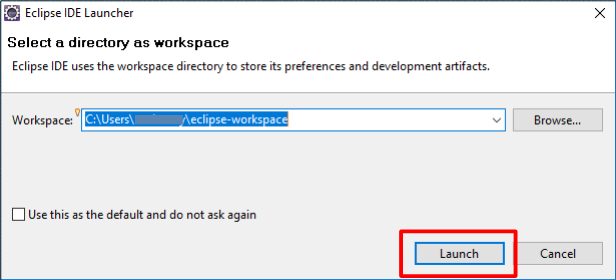
OK, Eclipse welcome page is displayed !!
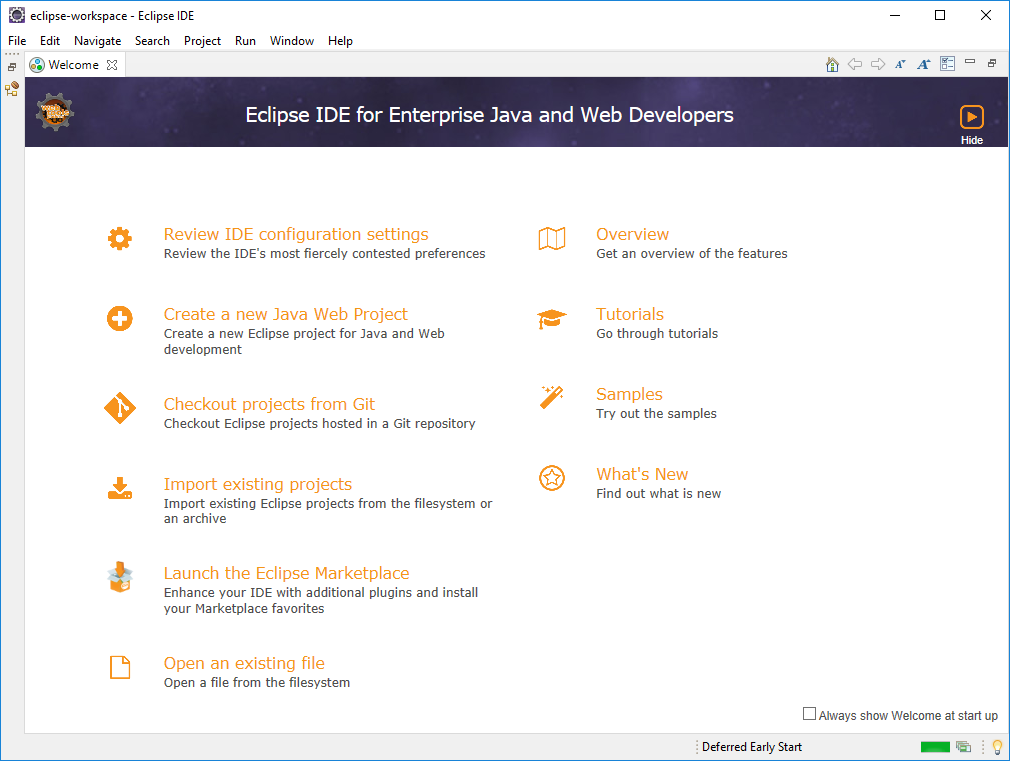


コメント